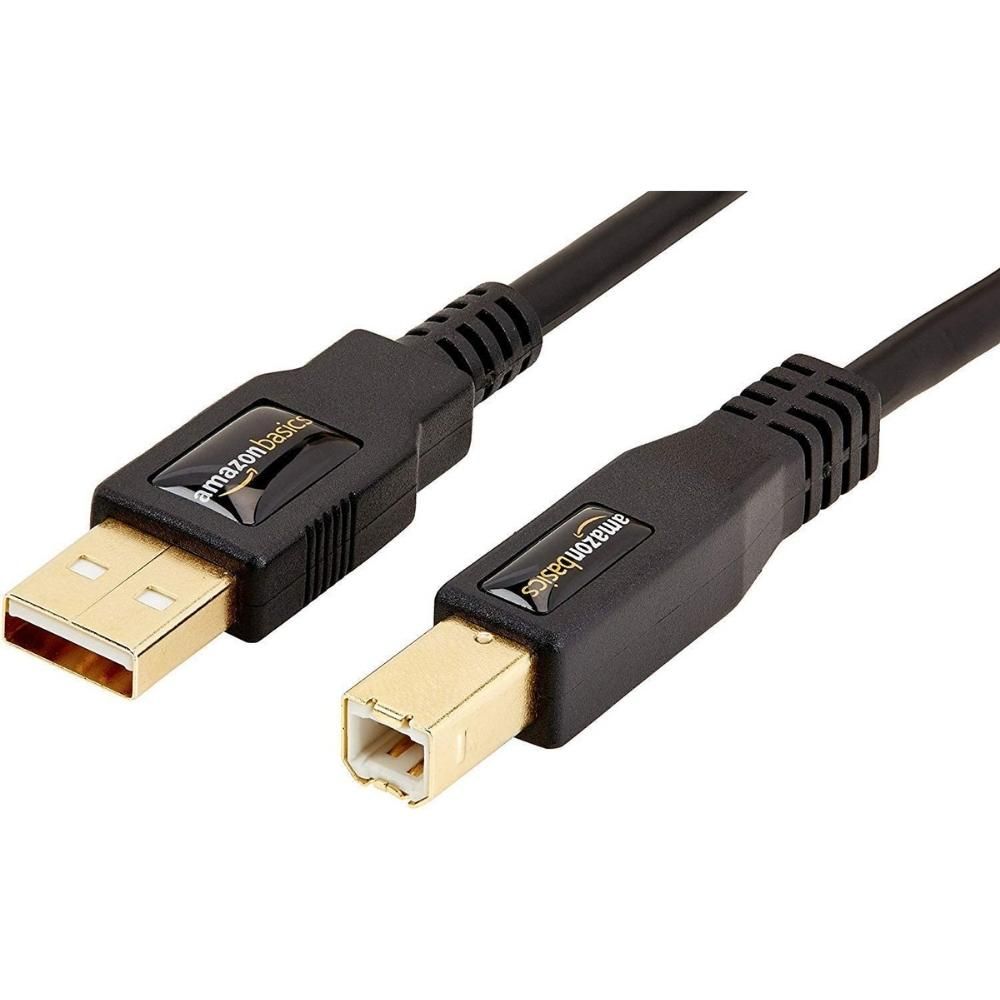Do you have a computer or device that uses USB Type-C, but need to connect it to an older style USB Type-B device?
If so, you need to make sure you have the right cables and adapters to connect them together. Thankfully, there are a number of great USB B to USB C cables on the market today. But picking the right USB connectors alone is not enough when selecting a cable. In this article, we will take a look at some of the best cables available, discuss the different factors you need to know, and help you decide which one is right for you.
With fast data transfer speeds and more USB power delivery, USB Type-C is the latest and greatest in USB technology, but it will take time for all device manufacturers to adopt the latest USB technology. Be sure to get a quality cable today so that you can get the most out of your older style devices with USB Type-C.
Keep reading to learn which one is right for you!
How We Choose USB Cables
You just got a new computer with USB-C ports, but all of your old cables don’t seem to fit. What are you supposed to do?
It can be really frustrating when you buy a new device and realize that all of your old cables and accessories don’t work with it. Not only do you have to go out and buy new ones, but you also may not be sure which ones are the best option for your needs.
Finding the right cable can be tricky. They might all look the same, but there is a major difference in build quality across brands that some devices are more sensitive to than others.
We’ve done the hard work for you and found the best USB-C cables that not only support the devices you need to connect, but also consider the speed, durability, and performance you will get.
Why We Love It
Looking for a top-quality yet affordable printer cable? Look no further than the JSAUX USB-C to USB-B Printer Cable.
This quality cable features gold-plated connectors for improved connectivity, an attractive nylon braided cord, triple shielding for maximum protection, and high-quality connector strain relief.
We love that it also comes with a lifetime warranty and 24/7 customer service. And it's available in multiple colors to match your style.
So don't wait any longer, order your JSAUX cable today!
Specs At A Glance
| Length: | 10 ft |
| USB Version: | USB 2.0 |
| Connectors: | USB-B and USB-C |
| Speed: | Up to 480 Mbps |
| Shielded?: | Yes |
| Gold Plated?: | Yes |

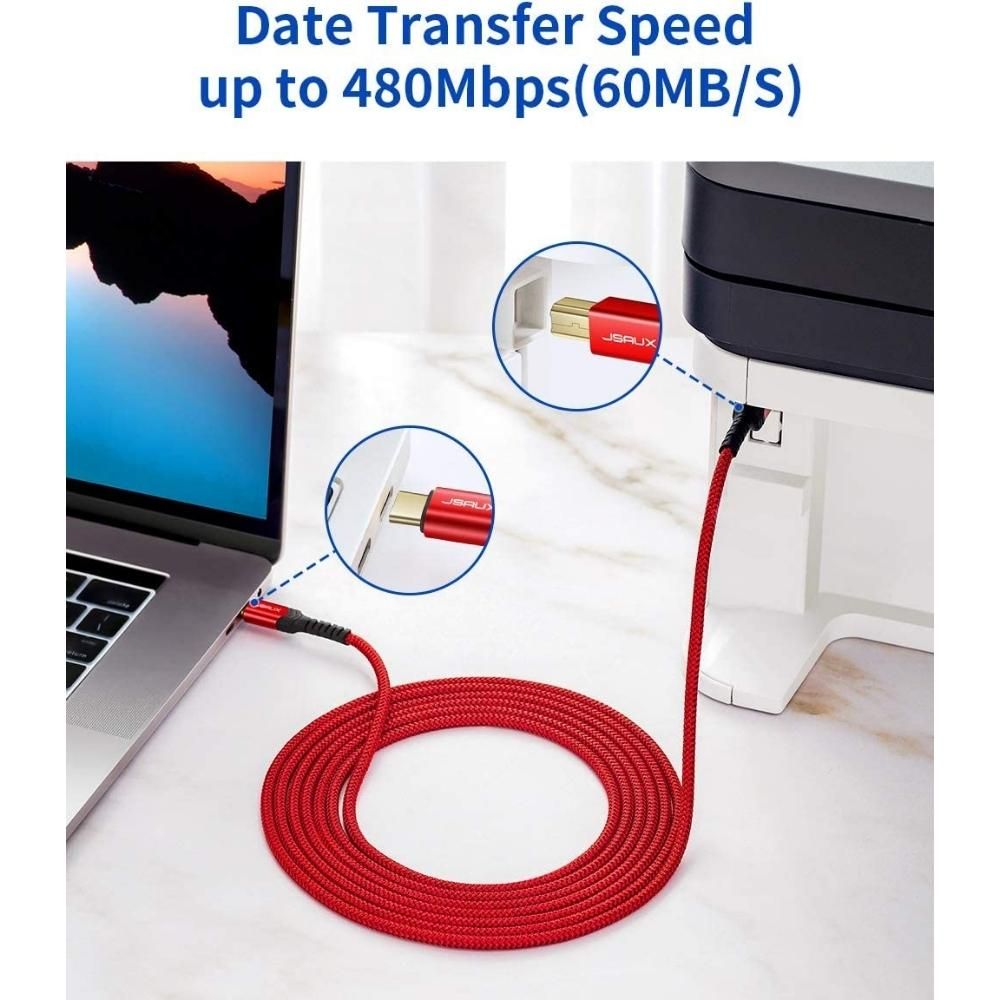
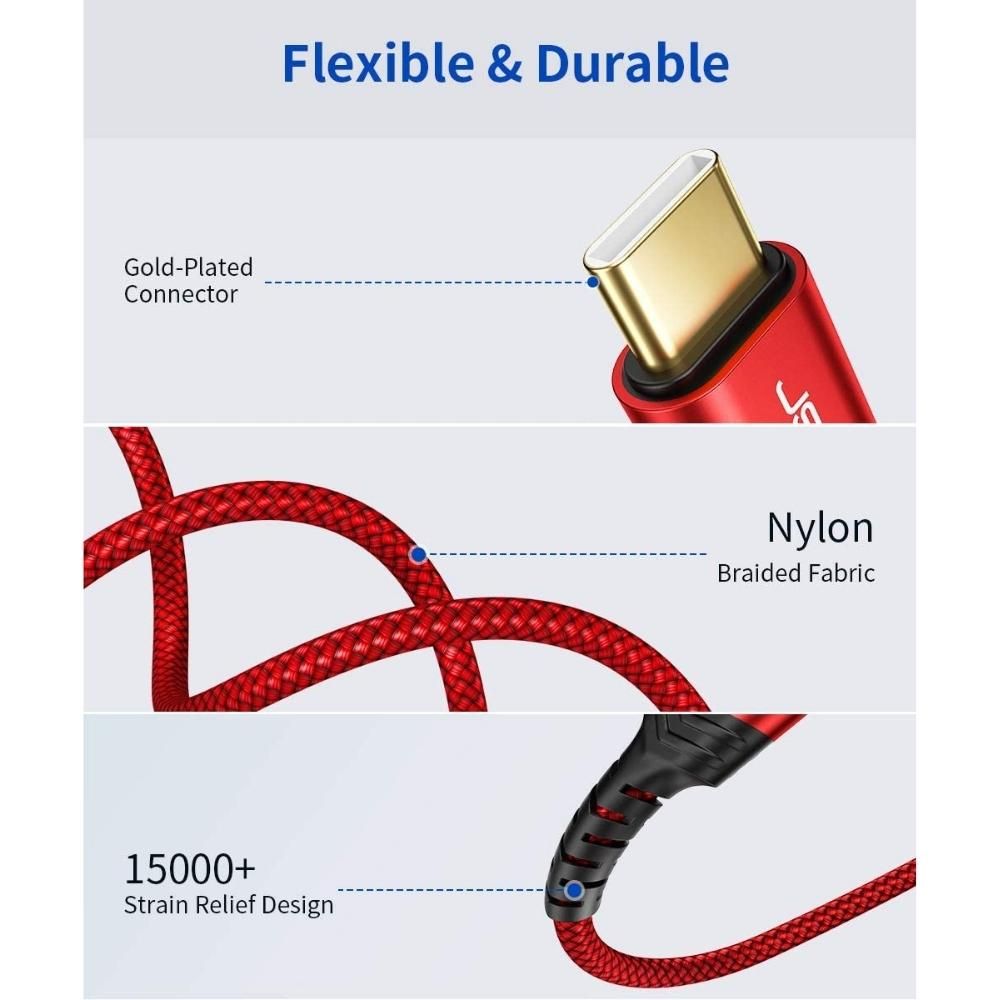
What You Should Know
It's always difficult to know how compatible a specific cable is with your device until you actually use it. The good news is that the JSAUX's cable has very few negative reviews when it comes to compatibility issues, so this should give you some added comfort.
One important thing to note is that while the cable is braided (which looks nice and adds durability), we find that braided cables can sometimes mean the wire gauge is smaller inside. Unfortunately, JSAUX does not publish their wire gauge so we can't if that is the case here.
Another thing to note is that while JSAUX doesn't post the power capabilities of their cable, we think it's fairly good considering positive device compatibility reviews. That can usually indicate decent power handling.
All things considered, we think this is a great cable for most people's needs. And for the price, you can pick up a few spares to keep around.
Why We Love It
Looking for a reliable and affordable cable? Look no further than the Amazon Basics cable.
This is far from a premium cable, but it is constructed from high-quality materials, making it fairly durable and long-lasting. Plus, it's offered at an excellent price, making it a great value for your money.
And with the highest number of 5-star reviews on Amazon, you can be confident that you're getting a good product.
You don't have to settle for the worst if you are trying to save money. The Amazon Basics cable and it will get the job done in most situations and even outperform some more expensive cables.
Specs At A Glance
| Length: | 10 ft |
| USB Version: | USB 2.0 |
| Connectors: | USB-B and USB-C |
| Speed: | Up to 480 Mbps |
| Shielded?: | Yes |
| Gold Plated?: | Yes |

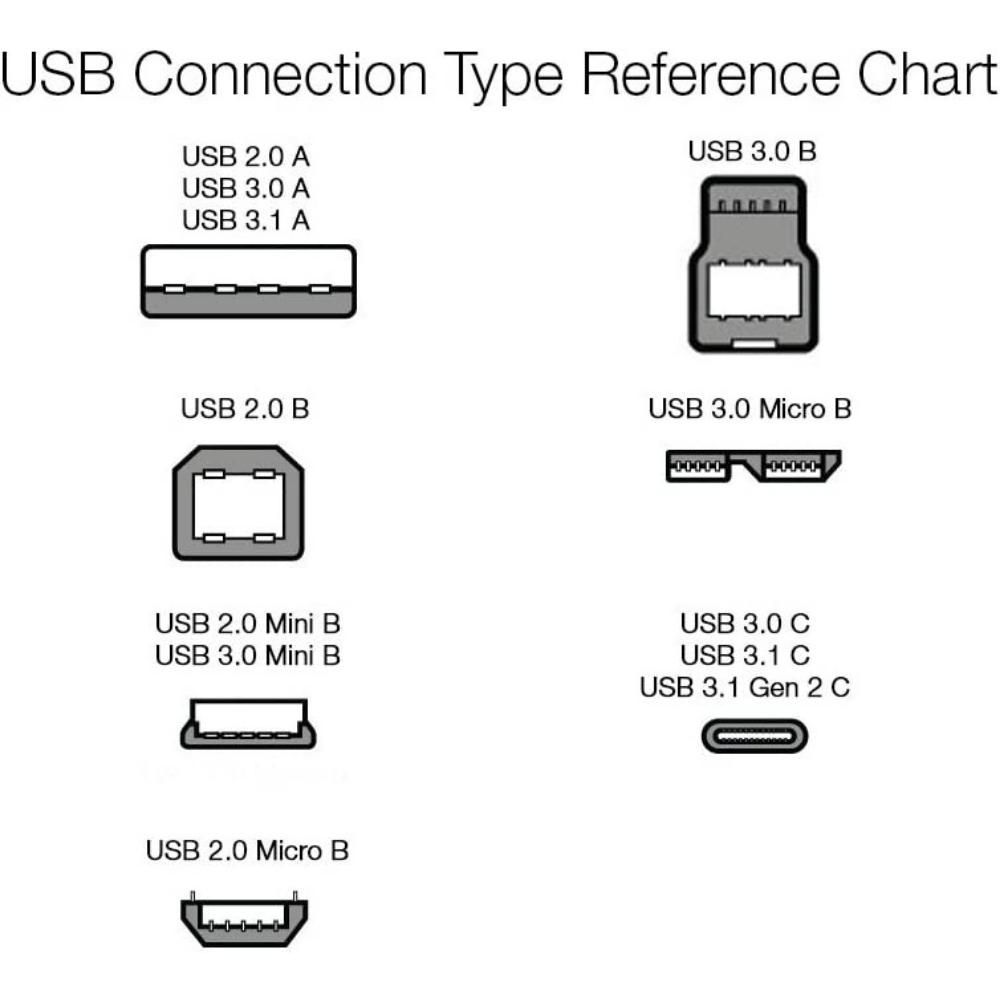

What You Should Know
We think the Amazon Basics cable is a great buy, but no cable is perfect, and there are a few points to be aware of.
We noticed several buyer reviews mention that the cable came shorted out (dead). This could indicate a quality control issue. It’s hard to determine the failure rate when so many have been sold, but you will inevitably get some bad ones in any product line, so we're not too concerned here.
We also noticed some reports that the cable is susceptible to failure when bent. But at long as you take care and do not abuse the cable it should be fine.
Lastly, a few buyers mention it not working well for some audio devices. This is understandable for a cheap cable, but it could indicate weak power handling capability. However, if you need a dependable cable for audio devices, we suggest looking at our best pick for that category.
Overall, we can't ignore the thousands of positive 5-star reviews. Your mileage may vary with this cable, but for the price, it's not a bad buy. You may even want to grab a few as a backup.
Why We Love It
Looking for a reliable cable that supports USB 3.0? Look no further than StarTech.
With a reputation for quality and durability, StarTech's USB-C to USB-B cable is the perfect choice for anyone looking for a high-quality cable.
The connector ends are made with quality in mind, and the company has posted their cable gauge of 22/30, so you know you're getting a quality cable.
Plus, with no consumer reports of power issues, you can be confident that this cable will work great with your devices.
Specs At A Glance
| Length: | 1m / 3 ft |
| USB Version: | USB 3.0 |
| Connectors: | USB-B and USB-C |
| Speed: | Up to 5 Gbit/s |
| Shielded?: | Yes |
| Gold Plated?: | No |



What You Should Know
The StarTech USB-C to USB-B Cable is a great choice for those looking for a high-quality, high-performance cable.
It's important to note that this is a USB 3.0 cable. USB 3.0 Type-B cables have a different connector from USB 2.0 Type-B, so make sure you have the right device plug before purchasing.
The price is higher than most other cables on the market, but you definitely get what you pay for with this one. The plain black PVC jacket may not be as flashy as some of the other options out there, but it's important to remember that many of those fancy braided cables are masking inferior performance.
Additionally, while USB-B is often not meant for high-powered devices we like that there are no reports of power issues with this StarTech cable. Other cable brands have received a lot of complaints in this area, so this is definitely a positive to keep in mind when making your decision.

Best USB 2.0 Cable For Length
GOSYSONG USB A to USB B Printer Cable (USB-C Adaptor Required)
Why We Love It
Looking for an ultra-long USB-C cable to connect your printer to your host computer? When paired with a USB-A to USB-C adaptor the GOSYSONG USB-A to USB-B Printer Cable is a perfect choice.
This top-of-the-line cable is available in multiple lengths from 10ft to 100ft, so you can always get the perfect fit for your needs. Plus, the longer-length cables are active and include a built-in booster for maximum performance.
The GOSYSONG USB-A to USB-B Printer Cable supports full USB 2.0 transfer speeds (480 Mbps) and is backward compatible with USB 1.1 and USB 1.0. Plus, it includes multiple layers of shielding to protect against RF/EM interference.
And to further enhance the durability and performance, it features 24K Gold plated connectors and an anodized aluminum connector shell.
So don't let your data speeds suffer with a long cable run. Choose the GOSYSONG USB-A to USB-B Printer Cable for the best reliability and performance.
Specs At A Glance
| Length: | 10ft to 100ft |
| USB Version: | USB 2.0 |
| Connectors: | USB-B and USB-A |
| Speed: | Up to 480 Mbps |
| Shielded?: | Yes |
| Gold Plated?: | Yes |



What You Should Know
The GOSYSONG cable is a great option for those looking for a long, quality, durable cable. This cable is made of high-quality materials and is compatible with most printers.
However, it's important to note that this is a USB-A cable and not a USB-C cable. For that reason, you will need to buy a separate USB-A to USB-C adapter for the USB-A end unless you already have USB-A ports available.
A quality active USB-A cable is easier to find than one with a USB-C connection. This is not a huge problem as there are many cheap USB-C to USB-A adaptors available on Amazon, such as this one.
It is also important to note that this is a USB Type 2.0 cable only and is not compatible with USB 3.0 Type-B, which has a different connector end.
Another thing to keep in mind is that your mileage may vary if using this cable for devices other than printers at long lengths, as some devices may not work well with active USB cables.
Overall, the GOSYSONG Cable is a great choice for those in need of an ultra-long cable.

Best USB 2.0 Cable For Audio Gear
Chroma Cables Audio Optimized USB-C to USB-B Cable
Why We Love It
Keep your audio and MIDI devices connected with this Chroma Cables Audio Optimized USB-A to USB-B Printer Cable.
This cable is tailor-made for audio and MIDI devices and includes a pull-up resistor to prevent audio device power overdraw.
It also includes ferrites and braided shielding to prevent signal dropouts due to interference, and high-quality gold-plated connectors to improve connectivity.
We love the soft, flexible material that helps to prevent kinks, and the built-in velcro strap makes this great for working musicians that need to frequently break down their gear.
Specs At A Glance
| Length: | 1.5m (~5 ft) |
| USB Version: | USB 2.0 |
| Connectors: | USB-B and USB-C |
| Speed: | Up to 480 Mbps |
| Shielded?: | Yes |
| Gold Plated?: | Yes |
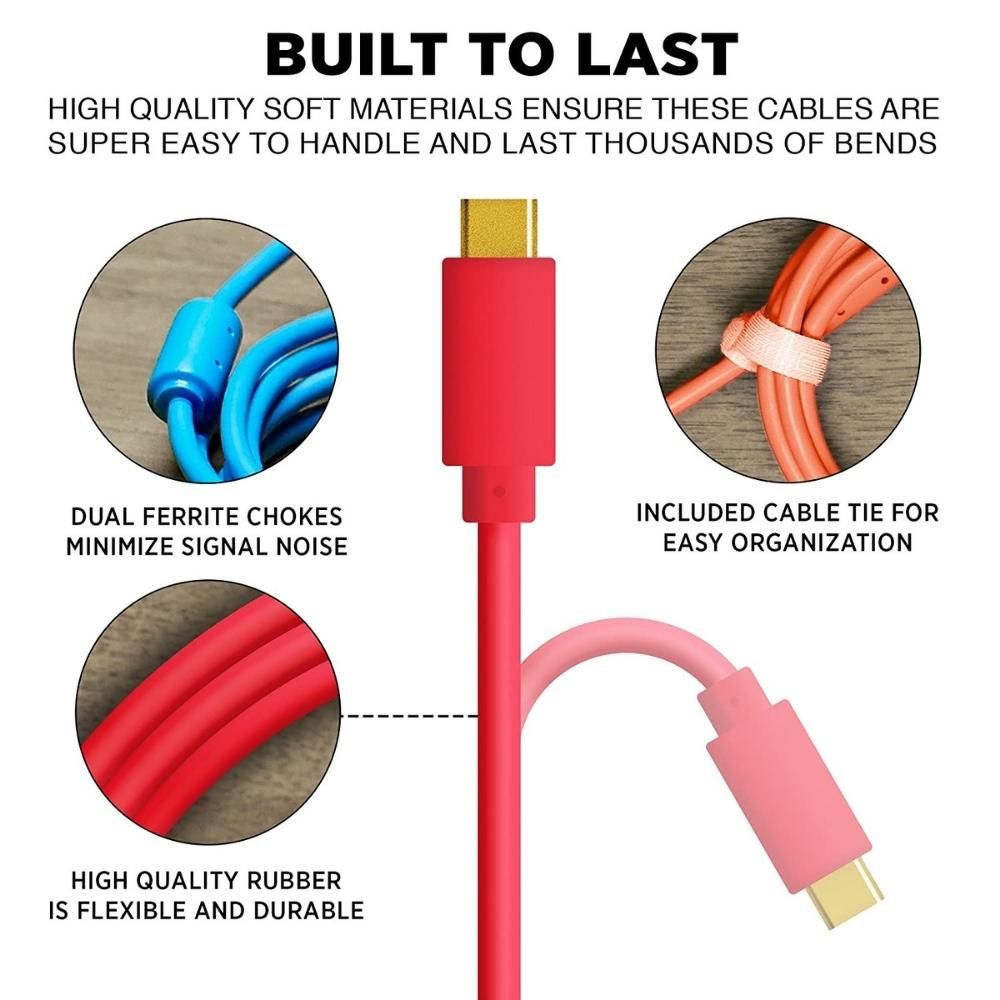


What You Should Know
If you're looking for an audio-optimized cable, the Chroma Cables Audio Optimized cable is a great option. It's a bit pricey compared to other standard cables, but you get what you pay for.
The cable comes in only 5 ft lengths which could be a challenge for some live performance situations, but it's a great choice for short runs.
The low number of negative buyer reviews is a good sign of quality performance, however, the total number of reviews is still fairly low compared to other cables so just keep that in mind.
Overall, we think the Chroma Cables Audio Optimized cable is a great option for musicians looking for the best USB device cable.
Buyer's Guide - How To Make An Informed Choice
Length
When it comes to the best USB-C cables, length matters. A shorter cable is less likely to suffer from signal degradation, which can result in slower data transfer speeds and even data loss. In addition, shorter cables are less likely to become tangled, making them easier to use and less likely to be damaged by accidental tugging.
However, shorter, quality cables can also be more expensive, and they may not be able to reach all of your devices. If you need a longer cable, make sure to choose one with good shielding and quality construction. This will help to minimize the risk of signal degradation and improve the overall performance of your USB devices.
If you require a very long USB-C cable, you may want to consider an active USB cable. Active USB cables are designed to reduce signal degradation for longer cables, and they can be a great option for people who need to connect their devices over long distances.
The active circuitry in the cable helps to amplify the signal, which reduces the amount of data that is lost over the length of the cable. As a result, active USB cables can provide a significant advantage for applications where data transfer speed is important, such as video streaming or file transfers.
In addition, active USB cables are often more durable than traditional cables, and they typically come with additional features, such as surge protection and data encryption.
USB 2 vs 3
When shopping for electronics, you may have noticed that some devices offer USB 2.0 compatibility while others boast USB 3.0. What's the difference between these two standards?
USB 3.0 is the latest generation of USB technology, and it offers a number of advantages over its predecessor. For one, it has a much higher data transfer rate, meaning that it can move data much faster than on a legacy device with USB 2.0.
Additionally, USB 3.0 is more power-efficient than 2.0, meaning that it won't drain your device's battery as quickly when in use. Finally, 3.0 is fully compatible with older versions of USB, so you can still use your older cables and devices with the latest products. So if you're looking for the fastest and most efficient way to transfer data, go with USB 3.0.
The important thing to be aware of is that USB 2.0 cables are not upward compatible with USB 3.0. The cables have different specifications to meet USB 3.0 requirements. To tell them apart, USB 2.0 cables often have a black color block inside the connector, while USB 3.0 cables often have blue.
Additionally, when it comes to USB Type-B connectors, the actual connector is completely different between USB 2.0 and USB 3.0.
Data Transfer Speed
When it comes to data transfer, not all USB cables are created equal. The speed of data transfer depends on the USB standard that the cable is compliant with.
For example, a USB 2.0 cable has a maximum data transfer rate of 480 Mbps, while a USB 3.0 cable has a maximum data transfer rate of 5 Gbps. And the newer USB 3.1 standard supports data transfer rates of up to 10 Gbps.
That's a big difference! So if you're looking to transfer large files quickly, make sure you're using the right cable for your device and supported USB version. In other words, don't use a USB 2.0 cable for a USB 3.0 device and expect to get the fastest speed!
Connector Material
The USB cable is one of the most essential accessories for any computer user. However, not all USB cables are created equal. The type of material used where the cable connects to the port can have a big impact on performance as much as having a secure connection does.
For example, gold-plated connectors are more resistant to corrosion and offer better conductivity than their cheaper counterparts. As a result, they tend to provide a more reliable connection and faster data transfer speeds. However, these improvements can often be negated by a poor-quality cable.
Similarly, copper-plated connectors offer good conductivity and are less likely to cause interference. However, they are not as durable as gold-plated connectors and may need to be replaced more often.
Ultimately, the best type of connector for you will depend on your needs and budget.
Shielding
While most USB-C cables are fairly durable, they can be susceptible to interference from outside sources like electrical fields and radio signals. This interference can cause data loss or corruption, and in extreme cases, it can even damage USB ports.
To combat this, many USB-C cables are shielded with a metal foil or braided wire mesh. The best USB-C cables use a combination of both shielding methods, as this provides the most effective protection against interference.
In addition to protecting against external sources of interference, quality shielded USB-C cables should also have robust connectors that won't break or come loose with repeated use. Otherwise, shielding gains can often be negated.
When shopping for a USB-C cable, always look for one that is properly shielded and has a high-quality connector. This will ensure that your data stays safe and that your devices stay connected.
Durability
The durability of a USB-C cable can have a big impact on its performance. A poorly made cable is more likely to break or fray, which can lead to data loss or corrupt files. Cables that are susceptible to kinking can also impact its lifespan.
In addition, a durable USB-C cable is less likely to suffer from interference, ensuring a clear and reliable connection. As a result, it’s important to choose a high-quality USB-C cable that can withstand everyday use.
With so many options on the market, it can be tough to know where to start. But by looking for a durable and well-reviewed option, with the highest gauge wire, you can be sure to find a USB-C cable that will meet your needs.
FAQs On USB B To USB C Cable
You just got a new USB-C phone or laptop and you need to find an adaptor to use your old USB Type-B devices.
It can be really confusing trying to understand what's important when selecting the right type of USB-C cable or adaptor for your needs, especially since there are so many different types on the market.
We've put together this list of the most frequently asked questions about USB B to USB C cables and adaptors to help make the process a little easier for you.
Can USB-B connect to USB-C?
Yes, USB-B and USB-C connectors are both types of USB connectors. They are both designed to connect electronic devices to a computer or charging port.
So, as long as your electronic device has a USB-B connector, you can use the right adapter or cable to connect it to a computer or charging port.
What is the point of USB-B?
The point of USB-B is to provide a standard plug and connector interface for USB devices. The original USB-A connectors were large and intended for use with desktop computers.
The square USB-B connectors were introduced for use with peripheral devices such as printers, network hubs, or other larger devices. The even smaller Mini-USB or Micro-USB plugs are now used on many of the latest phones and other small devices. Micro-USB is somewhat more widespread and can achieve faster data rates than Mini-USB.
USB Type-B is not as widely used anymore as USB-C is increasingly becoming a more universal choice for both peripheral devices and newer model computers. Next-generation computers equipped with USB-C are quickly becoming the standard.
Is USB-C good for data transfer?
USB-C is excellent for data transfer because it can potentially support all USB specifications that deliver the fastest data transfer speeds. The connector type itself can also double as a Thunderbolt connector for delivering an even higher level of performance than USB.
It also has the ability to deliver up to 100 watts and 20 volts of power, which means you can charge devices like laptops and phones faster. Plus, USB-C is reversible, so there's no more guessing which way the connector goes in.
All in all, USB-C is a great standard for both data transfer and charging devices.
Why do USB-C cables break so easily?
USB cables should not break easily. If one does then it is most likely made from very low-quality wires and material that is not properly shielded. Quality cables have multiple types of shielding and a rigid outer casing that both add to the strength.
If you are breaking a quality cable then is likely you are using it incorrectly. USB cables are not meant to be bent, pulled, or twisted.
Are all USB Type B cables the same?
No, all USB Type B cables are not the same. The type of cable you need depends on the device you're trying to connect.
While all USB versions support Type-B connectors, including USB 1.1, USB 2.0, and USB3.0, there are actually two types of Type-B connectors available.
The older version Type-B supports speeds up to USB 2.0. These connectors are often black and mostly square.
The new version, called Powered-B, supports USB 3.0 and usually has a blue center block in the connector.
Is USB 2.0 the same as USB B?
No. USB 2.0 refers to the supported USB protocol for data transfer. It refers to the data formats it can handle.
USB B refers to the physical shape of the connector and the USB Type-B port. Type-B is a connector shape originally introduced for peripherals.
As the USB protocols improve over time, sometimes newer connector types are also introduced to support faster speeds, but all protocols are backward compatible.
Is Thunderbolt the same as USB-C?
USB-C is a connector type, while Thunderbolt is a protocol for data transfer, but it is fully compatible with USB-C devices and cables.
The USB-C connector can support USB protocols up to USB 4, which can operate at 20 Gbps.
Thunderbolt can support speeds much faster over the same port. For example, Thunderbolt 3 supports data transfer speeds of up to 40 Gbps over a USB-C connector type.
What is the difference between USB 2.0 and 3.0 cables?
USB 3.0 is about 10 times faster than USB 2.0 and the cables are designed to support this higher bandwidth capacity. A USB 3.0 cable can transfer data at up to 5 gigabits per second, compared to the 480 megabits per second that the USB 2.0 cable can transfer. A USB 3.0 cable also uses less power and is more efficient than a USB 2.0 cable.
Physically, most quality USB 3.0 cables have a blue block on the inside of the connector compared to a black block for USB 3.0 cables. The more recent USB 3.1 may also have a red block on the inside.
Do all USB cables support data transfer?
While a large majority of USB cables are designed to support data transfer, you may encounter some cables designed for charging only. These are usually much thinner than a standard USB cable.
USB data cables are usually thicker than their charging counterparts. A four-wire cable has an insulation/lining that's distinct from a two-wire charging cable that is much thinner.
What Is The Best USB B To USB C Cable For You?
So, if you’re looking for a great USB B to USB C cable that will support your devices and also offer good performance, we think our top selections will work well for you.
And don’t forget – these are just our recommendations. Amazon has a ton of different cables to choose from, so take a look at the reviews and find the one that best suits your needs.
Here are our recommendations again to help you decide.
Best USB 2.0 Cable For General Purposes
JSAUX USB C to USB B Printer Cable
Best USB 2.0 Cable On A Budget
Amazon Basics USB C to USB B Cable
Best USB 3.0 Cable For General Purposes
Best USB 2.0 Cable For Length
GOSYSONG USB A to USB B Printer Cable (w/USB-C Adaptor)
Best USB 2.0 Cable For Audio Gear
Chroma Cables Audio Optimized USB-C to USB-B Cable
Thanks for reading!