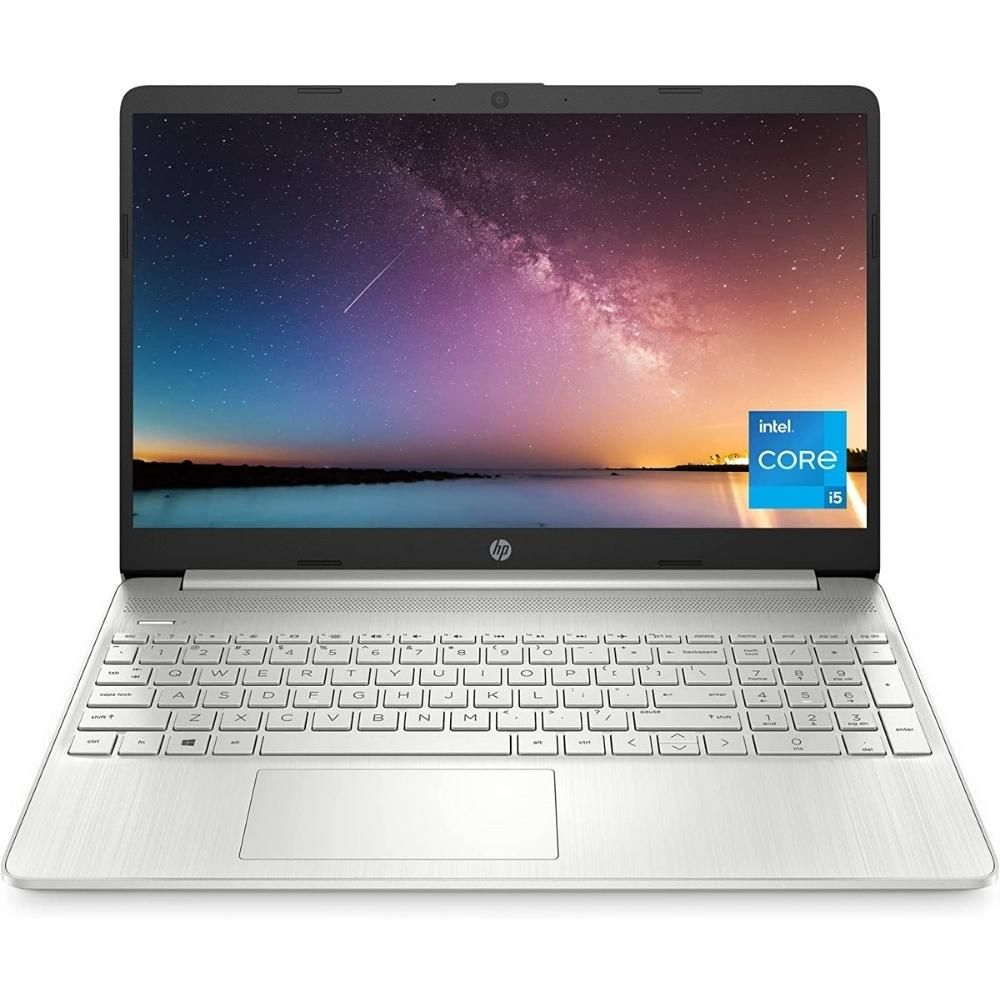Are you looking for a new laptop to use for your Zoom meetings?
We know that finding the best laptops for Zoom can be difficult, especially when there are so many different options on the market. That’s why we’ve put together this guide to help you choose the best laptop for your needs.
Whether you’re an educator, student, or business professional, having a solid and reliable laptop is essential for successful Zoom meetings. In this article, we will recommend some of the best laptops for Zoom. We’ll also provide a comprehensive guide to help you choose the best laptop for you!
Keep reading to learn more about the best laptops for Zoom!
How We Choose The Best Laptops For Zoom
Trying to find the best laptops for work can be really tough. You want something that's powerful and handles virtual meetings well, but you also don't want it to be too big, heavy, or an expensive laptop.
It's hard enough finding the time to get everything done during the work day, so you don't want to waste time shopping for the perfect laptop. You just need something that's reliable and meets all your needs.
Don't worry! We've done the hard work for you and found the best laptops for Zoom meetings. Our picks are light, have great audio and microphones, won't break the bank, and have a decent battery life so you can stay productive even when away from your desk.
Why We Love It
The HP 15 laptop is a great choice for business users and students alike. It has a stylish, sleek design with a good build quality, making it ideal for use on the go. The price is also very reasonable considering the features and performance you get.
The 15.6" display is perfect for most business needs, and actually we prefer it over the smaller 14" laptops at this same price point.
The 11th gen Intel Core i5 processor is fairly recent, powerful, and represents great value for money. You could get by with a slower Intel Core i3 processor if you're on a tighter budget, but we would recommend starting with at least an Intel Core i5.
The audio and dual microphone arrays are also nicely balanced and have noise reduction capabilities. This will significantly help with Zoom meetings unless you plan to use a dedicated audio device.
Lastly, HP has a fantastic brand reputation for quality, but if anything does go wrong with the laptop, you can always rely on HP's fantastic support as well to help you out.
Overall, the HP 15 laptop is a great all-rounder that offers excellent features in all of the categories that matter for Zoom. We think this is the best laptop for Zoom for both business users and students alike.
Specs At A Glance
| CPU: | 11th gen Intel Core i5-1135G7 |
| Graphics: | Intel Iris Xe Graphics |
| Screen: | 15.6-inch IPS (1920 x 1080 screen resolution) |
| RAM: | 8GB |
| Storage: | 256GB SDD |
| Webcam: | 720p |
| Weight: | 3.75 lb. |
| Size: | 14.11 x 9.53 x 0.71 inches |
| Battery Life: | Around 7.5 hours of general use |
| Other: | 2 x USB Type-A / 1 x USB Type-C / HDMI 3.5mm headphone mic jack / SD card reader |

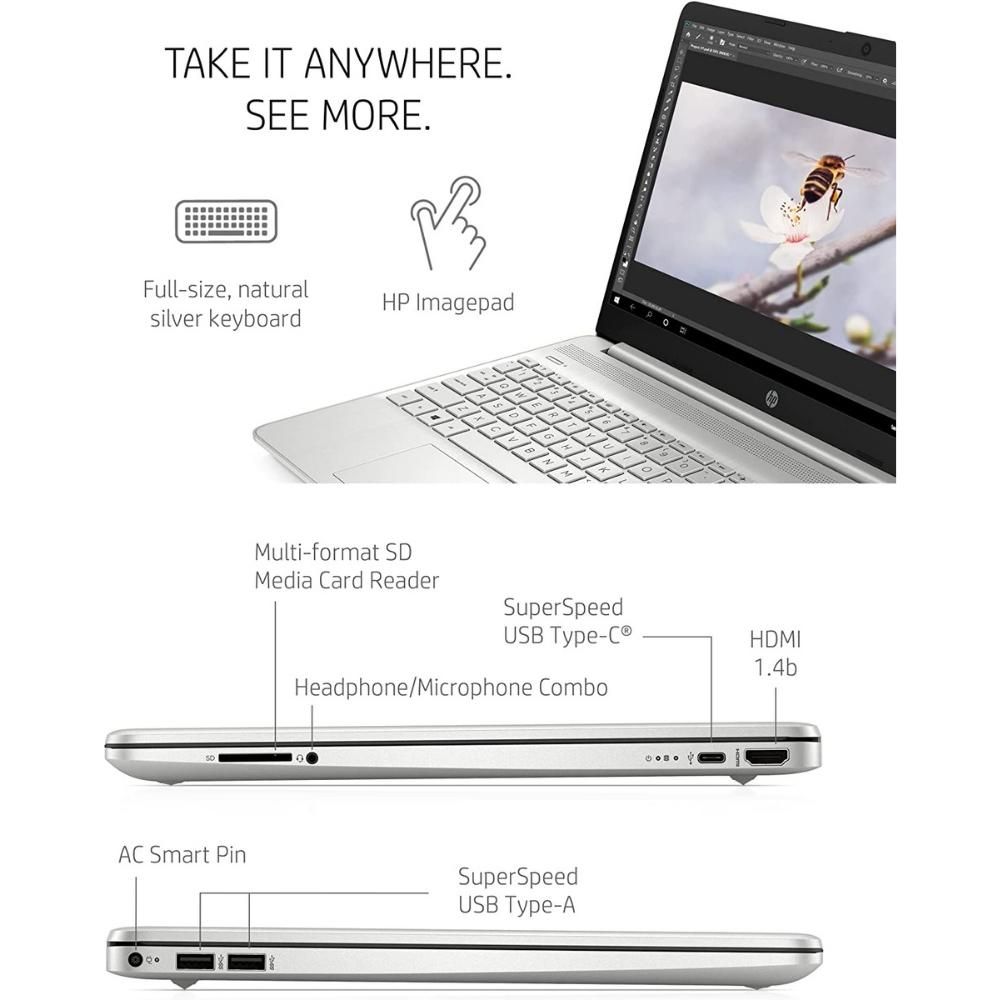
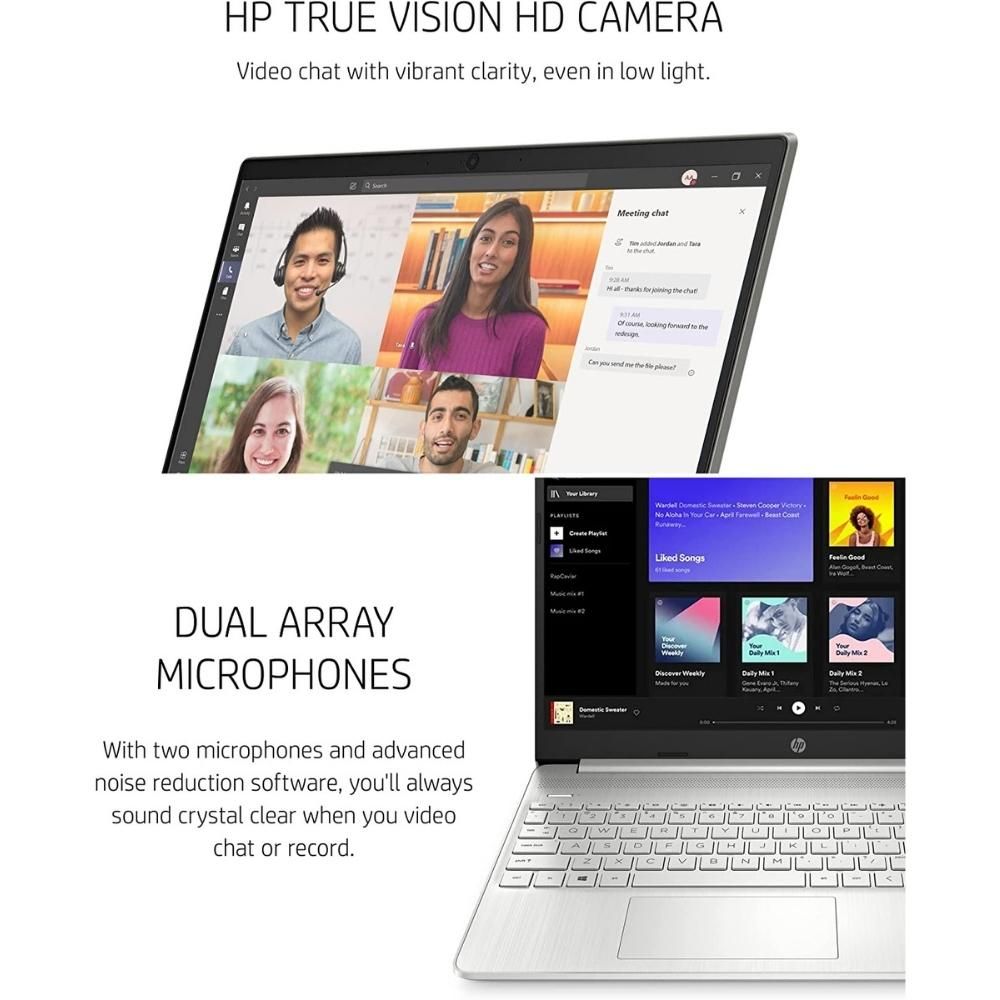
What You Should Know
Whether you're joining a Zoom video conference, Zoom teaching, or just making Zoom calls, the HP 15 Laptop is a great mid-range option for those looking for a laptop that is not only great for Zoom but is also great for general purpose use.
There are a few things to keep in mind before you buy. First, the battery life is not as great as we would like, but this should not be an issue unless you are spending all day on the go.
Also, the webcam is only 720p, but in all honesty, this should not be a problem for most Zoom users. In fact, we find that some people actually prefer a lower-quality camera on purpose!
Overall, this is a fantastic mid-range laptop at a bargain price that is not only well above what you need for Zoom but is great for general purpose use as well.
Why We Love It
Are you looking for a lightweight laptop that is powerful, fast, responsive, and has great battery life? Look no further than the 2022 Apple MacBook Air.
This laptop is powered by one of the best mobile processors on the market combined with an impressive display and sleek aluminum enclosure. This is a very stylish laptop.
Plus, it has incredible battery life, so you can use it all day without having to worry about recharging. And if you're worried about overheating, the fanless design will help keep your laptop cool.
The 1080p webcam gives superior Zoom video quality without the need for an external camera, while the three-mic array offers superior vocal and video quality to go with it.
The built-in speakers also have improved stereo separation and vocal clarity over previous models, along with support for spatial audio to give you amazing audio quality.
We also love how the newer M-series MacBooks now have native iOS app support so that iPhone users can run their mobile apps on their laptops as well!
And with Apple's renowned customer support, and affordable price for the Air series, you can't go wrong with this MacBook Air.
If you're a power user or just want the best, this is not only the best laptop for Zoom, but the best for just about any task you can imagine.
Specs At A Glance
| CPU: | Apple M2 chip with 8‑core |
| Graphics: | Integrated 8-core (or 10-core) |
| Screen: | 13.6-inch IPS Retina (2560 x 1664 screen resolution) |
| RAM: | 8GB (up to 24GB) |
| Storage: | 256GB SSD (up to 2TB optional) |
| Webcam: | 1080p |
| Weight: | 2.7 lb. |
| Size: | 11.97 x 8.46 x 0.44 inches |
| Battery Life: | Up to 18 hours Apple TV app movie playback Up to 15 hours wireless web |
| Other: | 2 x Thunderbolt & USB 4 ports 3.5mm headphone jack |


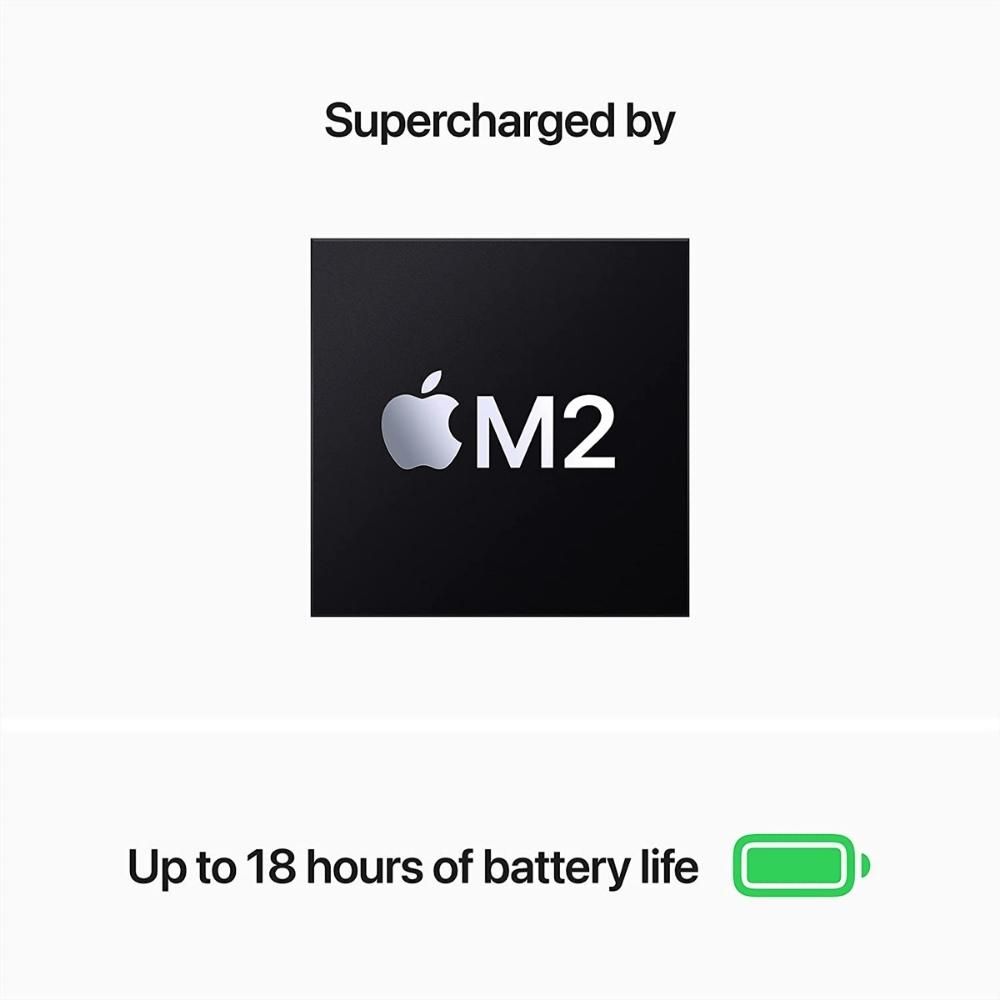
What You Should Know
Apple's MacBook Air is a powerful and ultra-portable laptop that is perfect for those who are always on the go.
Its lightweight and small form factor make it easy to carry, and its long battery life ensures that you can use it for hours without having to worry about running out of power.
The only downside is that it lacks some of the extra ports the MacBook Pro has, but for most users, this will not be an issue due to their Thunderbolt / USB 4 support. Just pair it with a quality USB hub and you should have no problems.
Also, if you are a Windows user, you will need to make sure that your software is compatible with MacOS before making the switch, otherwise, you may want to go with a Windows laptop.
In our opinion, the Air is hands down one of the best Zoom laptops!
Why We Love It
Looking for a 2-in-1 laptop that's perfect for Zoom meetings? Look no further than the Microsoft Surface Pro 8.
This ultra-portable Microsoft Surface laptop features an 11% larger display than previous models, a removable SSD storage drive, and an excellent webcam, making it ideal for virtual meetings or presentations.
The nice thing about this Surface laptop is that you get a full Windows operating system, making it a much more productive option over other ultra-portable devices like the Chromebook or iPad. This is great if you need the portability but also need to share your desktop or host presentations.
Plus, the Surface Pro 8's Intel Core i7 CPU delivers great performance, making it perfect for business or productivity users who need a fast and reliable everyday machine.
And with its thin and lightweight design, the Surface Pro 8 is easy to carry and maneuver, making it a highly portable option for those needing the best of both worlds between a tablet and laptop.
The Surface Pro 8 is truly the best laptop for Zoom calls if you need the ultimate flexibility.
Specs At A Glance
| CPU: | 11th gen Intel Core i5-1135G7 or 11th gen Intel Core i7-1185G7 |
| Graphics: | Intel Iris Xe Graphics |
| Screen: | 13-inch @120Hz (2880 x 1920 screen resolution), touch screen |
| RAM: | 8GB - 32GB |
| Storage: | 256GB SDD, 512GB SSD, or 1TB SSD |
| Webcam: | 1080p |
| Weight: | 1.96 lb. |
| Size: | 11.3 x 8.2 x 0.37 inches |
| Battery Life: | 16 hours (tested up to 10 hours) |
| Other: | 2 x USB-C with USB 4.0/Thunderbolt 4 3.5mm headphone jack |



What You Should Know
We love the Microsoft Surface Pro 8, and it is actually one of our all-time favorite PC laptops on the market today. But you should be aware of a few things before buying.
Like the MacBook Air, the Surface Pro has only two USB-C ports and a headphone jack. However, these are Thunderbolt / USB 4 capable and should be adequate for most users. All you may need is a USB hub if you want to connect more devices.
Based on independent tests, we've learned that Microsoft may have understated their advertised 16-hour long battery life, so you may only get about 10 hours with power-saving settings applied. However, that's still fantastic for a laptop in our opinion.
We've also seen reports that it can run a bit warm and loud when running heavy applications like games, but that certainly won't be an issue for Zoom calls.
One other thing to keep in mind is that the speakers are not all that impressive and tend to suffer a bit at high volumes, but if you keep the volume below 75% they will be just fine.
Finally, the most important thing you should know is that the keyboard and stylus pen is sold separately. You will most certainly want to buy these, so do plan to budget a little extra. You can check the latest prices on Amazon here.
All in all, this new Microsoft Surface laptop is a great device with some minor drawbacks that are easily outweighed by its strengths.
Why We Love It
Okay, we know the iPad Pro is not technically a laptop! But if we're talking about the best laptop for Zoom with portability in mind, we couldn't ignore this fantastic tablet!
As a lightweight laptop for Zoom meetings, this is also our favorite device. Don't be fooled. It will run Zoom fine, and even though it's a tablet, it can still make a great laptop when paired with the new Magic Keyboard.
The iPad is the perfect device for those who want the portability of a tablet with the power of a laptop. With the M-series processor, it's every bit as powerful as a MacBook, but more lightweight and portable.
Plus, the operating system is generally the same as an iPhone, making it super user-friendly for existing iPhone users. We actually think that Zoom calls with the iOS app work better than on a laptop, making it a fantastic easy-to-use option regardless of your computer skills.
While you can certainly use the iPad Pro as your all-in-one device, we also love using it for dedicated Zoom calls while working on our separate laptop for business. This is really a great option for those who want to run their calls on a separate device and can afford both.
Specs At A Glance
| CPU: | Apple M1 chip 8-core CPU / 16-core Neural Engine |
| Graphics: | Apple M1 chip 8-core GPU |
| Screen: | 11" color IPS (2388 x 1668 screen resolution), touch screen |
| RAM: | 8GB or 16GB |
| Storage: | 128GB up to 2TB |
| Webcam: | 1080p |
| Weight: | 16.58 oz (470 g) |
| Size: | 9.74 x 7.02 x .23 inches |
| Battery Life: | Up to 10 hours |
| Other: | Stereo Speaker / Dual Microphones / USB-C Mag connector / Camera / Wifi / Bluetooth Smart Connector / Nano-SIM (optional) |



What You Should Know
The iPad has come a long way since its inception, and with the latest release of iOS, the powerful M-series processor, and the availability of the Magic Keyboard, it's closer to replacing a laptop than ever before.
This device will handily run Zoom with ease. However, there are some potential drawbacks to using an iPad for Zoom calls.
For example, if you need to share a complex PowerPoint presentation, you may want to do this from a dedicated laptop instead, as the iOS version of office may have limitations.
Additionally, if you need to lead Zoom meetings or share desktop applications in your Zoom calls, this may not be the best choice, as in most cases you'll get a better experience on a laptop.
Do note that you may also want to buy the optional Apple Pencil and the Apple Magic Keyboard which is compatible with this device. These are optional but we think they are a must-have.
The Magic Keyboard is especially fantastic, and turns the iPad into a laptop complete with a mouse! These are sold separately on Amazon here: Apple Pencil and Apple Magic Keyboard.
Overall, while running Zoom from an iPad can be convenient, it's important to weigh your needs before investing in this approach. But it can be a fantastic option!
Why We Love It
Looking for the best budget laptop for Zoom that won't break the bank, yet still, get a great experience? Look no further than the Acer Chromebook 315.
This machine is perfect for students or anyone who needs a durable, dependable, yet budget laptop for Zoom meetings.
Our favorite feature of this model is that it comes equipped with one of the faster Intel Celeron quad-core processors, making it ideal for Zoom with favors quad-core or better. This will also help with other applications as well.
Plus, the 1080p HD display is perfect for watching movies or working on projects. And with over 10 hours of battery life, you can rest assured that you won't need to recharge in the middle of the day.
So why wait? If you're on a budget get the Acer Chromebook 315 today!
Specs At A Glance
| CPU: | Intel Pentium Silver N6000 (4-core / 1.1Ghz) |
| Graphics: | Intel UHD Graphics |
| Screen: | 15.6" IPS (1920 x 1080 screen resolution) Full HD Touch Screen |
| RAM: | 4GB |
| Storage: | 64GB eMMC (plus microSD slot) |
| Webcam: | 720p |
| Weight: | 3.53 lb. |
| Size: | 14.42 x 9.61 x 0.79 inches |
| Battery Life: | 10+ hours |
| Other: | 2 x USB Type-C ports / 2 x USB 3.0 Type-A ports headphone jack / 1 x microSD slot / Stereo Speakers Dual Microphones |



What You Should Know
As far as Chromebooks go, we normally don't recommend them, but we made an exception here. They have their place and are hard to beat as a budget laptop. Plus, you don't need a high-end laptop for Zoom, and many Chromebooks can make great Zoom laptops.
But picking the right Chromebook can be tricky, as there are so many different models available from budget laptops to high-end. And within a single product line, there can be significant hardware variations from one year to the next.
The latest model Acer Chromebook 315 is simply a good laptop for those on a budget. As an affordable laptop, it offers better performance than many other Chromebooks in its price range, with a fast processor that can handle Zoom calls and videos without any issues.
You can get by with an even cheaper model, but we would highly discourage this if you want the best Zoom experience.
Just be aware that the display might not be as bright as some other Zoom laptops, but it's still usable outdoors in the shade.
And while it doesn't have any extras like a fingerprint reader or stylus, you won't need those for Zoom calls anyway.
We have also seen a few reports of the trackpad having a rattle, but based on the limited number of complaints and a high number of 5-star reviews, we think those cases may be isolated and overshadowed by the great value you get.
Overall, if you're looking for the best budget laptop for Zoom, the Acer Chromebook 315 is well worth considering, especially if you can find it on sale.
Buyer's Guide - How To Make An Informed Choice
Speakers
When attending Zoom meetings, sound quality is typically the most important thing to consider. After all, if you cannot participate in the meeting you're not really having a meeting at all.
When selecting a Zoom laptop you will typically have three options to consider for audio quality: 1) internal speakers, 2) headphones, or 3) external speakers.
The Zoom laptop you pick should factor in what is most important to you, which could very well be all three.
With the wide selection of laptops available, we recommend just keeping it simple and selecting one that has decent quality built-in stereo speakers, a headphone jack, and plenty of USB ports in case you plan to use an external audio device.
Just keep in mind that it can be very hard to gauge the quality of built-in speakers without hearing them in person. So we recommend reading first-hand buyer reviews.
Microphone
The internal laptop microphone is more important than you may think if using it for a Zoom meeting.
Unless you are podcasting, most people will not bother to hook up an external microphone. A simpler option is to use one built into your headphones like the Apple ear pod. However, most will opt to use the internal laptop mic.
One problem with a laptop microphone is the limited ability to control the direction and sensitively. Because of this they often pick up unwanted background noise or even fan noise from the laptop itself.
We recommend looking for a laptop microphone that includes noise reduction technology designed to filter out background noises.
Camera / Webcam
Having a Zoom meeting usually means needing a video camera, and in most cases, your built-in laptop webcam will suffice.
Some people may prefer a separate third-party camera to get the best quality. This is a good option for podcasters or hosting professional training. However, a majority of people will simply want to use the laptop camera.
Because of this, we recommend looking for a built-in webcam that is at least a full HD camera at 720p or better in resolution. You should avoid any camera less than a full HD resolution. This will ensure that you have a decent picture.
Fortunately, most business laptops already come with this as a standard!
A 1080p resolution is the ideal option and ensures the best quality video. However, some people don't like being on camera! And if that's you, you may actually prefer to use an inferior camera to minimize your video quality!
Processor
Second only to audio, the processor performance is probably the next most important thing to consider on a laptop for Zoom. The good news is that Zoom requires a relatively minimal level of performance, but there are some less than ideal options on the market if you don't know what to look for.
The official recommendation is a single-core 1 Ghz or higher, which is the bare minimum. However, we prefer to stick closer to the recommended suggestion of dual-core 2 Ghz or higher. In fact, quad-core is better if you plan to have a lot of participants and use gallery view.
If you stick to a fairly recent Intel Core i5 or better CPU, or an AMD Ryzen 5 or better, you should have no issues. But when selecting tablets or Chromebooks it can be a bit more difficult to know.
Just to keep it simple, look for quad-core or better CPU and you should be fine.
GPU
The graphics requirements for a laptop running Zoom are surprisingly minimal. In most cases, you can easily get by with an integrated Intel UHD graphics card or similar integrated AMD Radeon graphics card.
However, if you plan to edit saved videos from your Zoom meeting, you may want to look for something more powerful such as a discreet graphics card, or the Apple M-series chip.
RAM
Zoom recommends about 4GB of RAM, but this will vary heavily based on your device, processor, and what other programs you may be running.
We recommend 8GB or better, but for Chromebooks, you may be able to get away with the minimum recommendation.
Storage
Storage type or space typically does not impact your ability to run Zoom effectively. However, if you have an underpowered laptop with a small amount of RAM, you may need to be concerned about swapping.
Swapping is what your computer does when it runs out of faster RAM. It swaps to using your slower disk drive space instead of RAM, which effectively limits your computer's performance and uses up precious drive space.
For this reason, we recommend always selecting at least 256GB or better, with an SSD option. SSD stands for solid-state drive which means there are no moving parts, and this helps it perform faster.
Display
The type of display you need for Zoom is highly subjective and depends on your personal preferences and needs.
Picture quality is usually not that important. If you will casually be using the laptop for browsing and Zoom-related activities, then it's likely better to invest in a faster processor than a quality display
However, if you will be heavily multi-tasking or also running creative applications, then you may want to look for a high-quality display with the best color accuracy you can afford.
Just think to yourself about how you will be using it. Will you need clarity to read detailed presentations? Get a larger and full HD IPS display to get maximum detail. Will you be using it outdoors a lot? Get a bright, anti-glare display with high contrast.
Battery Life
The battery capacity you need is also a personal choice. Most people will be satisfied with a moderate half day of battery life. However, if you will be traveling heavily, working outdoors, or just on the go, look for the best battery life that you can find.
We feel that 8 hours is a good standard to aim for. Anything above this is considered great, and anything less is considered average or poor.
Connectivity
The average user will not need to worry much about connectivity if using the laptop only for Zoom. In most cases, your laptop's built-in capabilities will suffice.
However, if you want to take things to the next level, you may want to start adding external devices, such as an external monitor, camera, audio device, lighting, drives, etc. In this case, you need to consider what your future needs may be before picking up your laptop.
USB
USB ports are used for connecting practically all peripherals nowadays. In fact, even external monitors can now be driven by certain types of USB-C.
Consider what devices you plan to use before buying your laptop. USB-C is quickly becoming the standard. So if you find a laptop that supports USB-C, especially with Thunderbolt and DisplayPort capabilities, you can generally rest assured that it will handle most situations. And you can always buy a USB hub if more ports are needed later.
Video Output
The most common external device you may find yourself needing for Zoom is an external monitor.
If you are using your laptop for business or even education, you may need to take notes work do other work while on the Zoom call. In that case, it helps greatly to have your Zoom call on one monitor while using the other for work.
Another way to accomplish this is to have a dedicated device just for Zoom, such as an iPad or Chromebook, and a separate faster laptop for other work.
If you need an external monitor, just make sure to look for a laptop that has an HDMI or DisplayPort, depending on what your intended monitor supports.
Network / Bandwidth
Bandwidth is often overlooked when planning a Zoom setup. The good news is that almost modern laptops will provide great performance over all forms of WiFi or wired Ethernet. So there's little need to worry about the types of WiFi when selecting a laptop.
However, you should not overlook your internet service provider. If you have poor internet service going to the laptop your Zoom performance could suffer.
Here are some recommendations from Zoom to consider:
- 4 Mpbs (up/down) for the best performance.
- 3.8 Mbps/3.0Mbps (up/down) for high quality 1080p group calls
- 2.6 Mbps/1.8Mbps (up/down) for 720p
FAQs On The Best Laptop For Zoom
What is the best laptop for zoom?
The best laptop for Zoom depends on your personal needs and what other uses you have for the laptop. Zoom requires relatively low-level hardware. However, the best laptops for Zoom should at least have a quad-core 2Ghz or higher processor and 8GB of RAM with a 720p camera.
What device is best for Zoom meetings?
While many devices can be used for Zoom video conferencing, we believe the best device is the laptop. Laptops provide everything you need for a successful Zoom meeting, including a webcam, microphone, and speakers.
Plus, they're portable so you can take them with you wherever you go. We also like laptops because they offer a larger screen than most other devices, making it easier to see everyone in the meeting. If you're looking for the best device for Zoom meetings, we recommend laptops.
What is the best processor for Zoom?
The best processor for Zoom is a recent Intel i5 or better CPU. Although, anything with a quad-core 2 Ghz or higher would be ideal.
What computer requirements are needed for Zoom?
It depends on how you intend to use Zoom. If you just want to use it for basic Zoom video conferencing, you won't need anything special - any reasonably modern computer should be able to handle it. However, if you want to use some of the more advanced features, such as screen sharing or recording, you'll need a bit more horsepower under the hood.
For the best possible experience, Zoom recommends using a computer with at least a dual-core processor and 4 GB of RAM. But even something as modest as a single-core processor and 1 GB of RAM could be enough, just don't expect the best quality video.
You will also need a computer speaker, mic, and video camera if you plan to use video. The specs for these only matter if you want the best sound quality and video.
How much RAM do I need for video conferencing?
That depends on the type of video conferencing you plan to do. If you'll be conducting large video conferences with multiple participants, then you'll need more RAM to avoid choppy video or delayed responses.
The video conferencing software that you use also matters. For basic one-on-one video chats, 2GB of RAM should be sufficient to run the Zoom video conferencing app. But if you're doing anything more than that, we recommend at least 4GB of RAM for glitch-free performance. Other video conferencing apps vary widely.
What is good internet speed for Zoom?
The speed you need depends on the sort of video conference calls you intend to make. It also heavily depends on the number of participants visible to you.
Video conferences where you cannot see any participants and you are only watching a presentation would require minimal speed. Whereas video conferences that include multiple people in a gallery-type view will need much better performance. And generally speaking, better video quality needs better bandwidth.
Zoom recommends the following:
- 4 Mpbs (up/down) for the best performance and high-quality video
- 3.8 Mbps/3.0Mbps (up/down) for high quality 1080p group calls
- 2.6 Mbps/1.8Mbps (up/down) for 720p
Do all laptops have built-in cameras?
No. Not all laptops have built-in cameras. Some laptops have cameras that are built into the screen, while others required separate cameras to be attached to the laptop.
If you are using an external camera, be sure that it supports being attached directly to a computer. If it does not, then you may also need a capture card to feed the video into your computer.
Does Zoom use a lot of RAM?
The Zoom app is fairly lightweight and doesn't require a huge amount of RAM to run effectively. However, if you're using Zoom on a device with limited amounts of RAM (e.g., 2GB or less), you may experience some performance issues. In general, the best laptops for Zoom should have at least 4GB of RAM.
Does Zoom work on a Chromebook?
Yes, Zoom works on Chromebooks! You can download the Zoom app from the Chrome Web Store and use it just like you would on any other device. Zoom is a great way to stay connected with friends and family, or for business meetings and collaboration.
Why is Zoom so slow on my laptop?
There can be a few reasons why Zoom may be running slowly on your laptop. One possible reason is that your internet connection isn't strong enough to support video streaming.
Another reason could be that you're using an older computer that doesn't have the processing power to handle video streaming well.
It's also possible that there are too many people trying to use Zoom at the same time, resulting in servers getting overloaded and causing delays.
Can someone spy on me through my laptop camera?
Yes, there are ways someone could spy on you through your laptop camera. For example, they could use malware to take control of your webcam, but this is very rare.
It is also possible that someone could simply point a camera at your laptop from another location in order to see what's going on in your room.
If you're concerned about someone spying on you through your laptop camera, there are steps you can take to protect yourself. One way to cover your webcam with a piece of tape when you're not using it. This will help ensure that no one can see into your room without your knowledge.
What is good internet speed for Zoom?
4 Mbps (up/down) is the sweet spot for Zoom performance. Anything lower than that and you're likely to see some choppiness in the video and/or audio. But as long as you're at or above 4 Mbps, you should be good to go!
What’s the difference between a laptop and a Chromebook?
Chromebooks are actually considered laptops too. However, there are several key differences between most laptops and Chromebooks that users should be aware of. Chromebooks are designed to be used primarily with an internet connection, while laptops can be used both online and offline.
Additionally, Chromebooks are much more affordable than laptops on average and often have longer battery life. Another key difference is that Chromebooks run on Google’s Chrome operating system, while laptops can run on a variety of different operating systems.
Finally, Chromebooks tend to be smaller and lighter than laptops, making them more portable. Ultimately, the decision of whether to buy a laptop or a Chromebook depends on the user’s needs and budget.
The most important thing to note is that Chromebooks are much more limited in what they can do or run. For this reason, they generally do not make the best laptops unless you are only running web-based programs or surfing the web.
What Is The Best Laptop For You?
So, if you’re in the market for a new laptop and want one that will make virtual meetings a breeze, check out our list of the best laptops for zoom.
Here are our recommended picks again to help you decide.
We think you’ll find the perfect one for your needs!
Best Laptop For Zoom For Business
Best For Zoom For Power Users
Best Laptop For Zoom With Flexibility
Best Laptop For Zoom For Portability
Best Laptop For Zoom On A Budget
Acer Chromebook 315 (CB315-4HT-P8PQ)
Thanks for reading, and happy shopping!
Adam