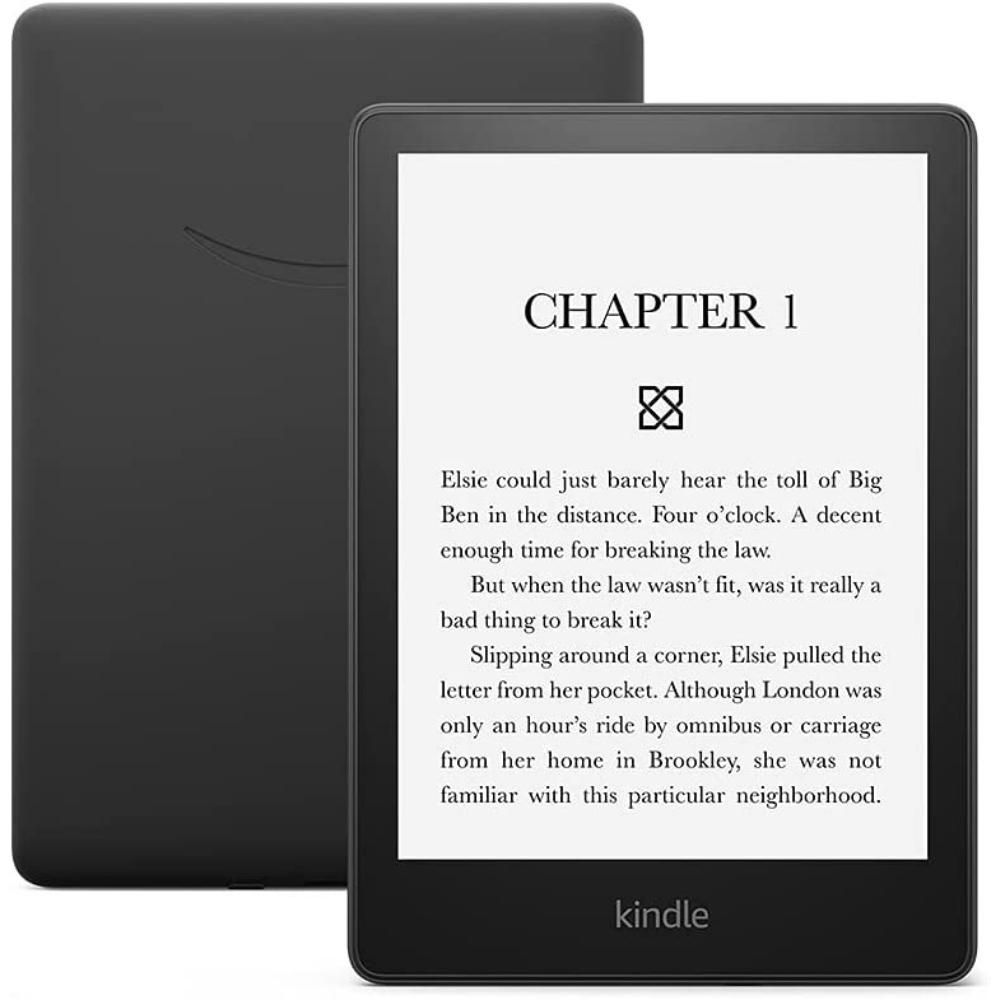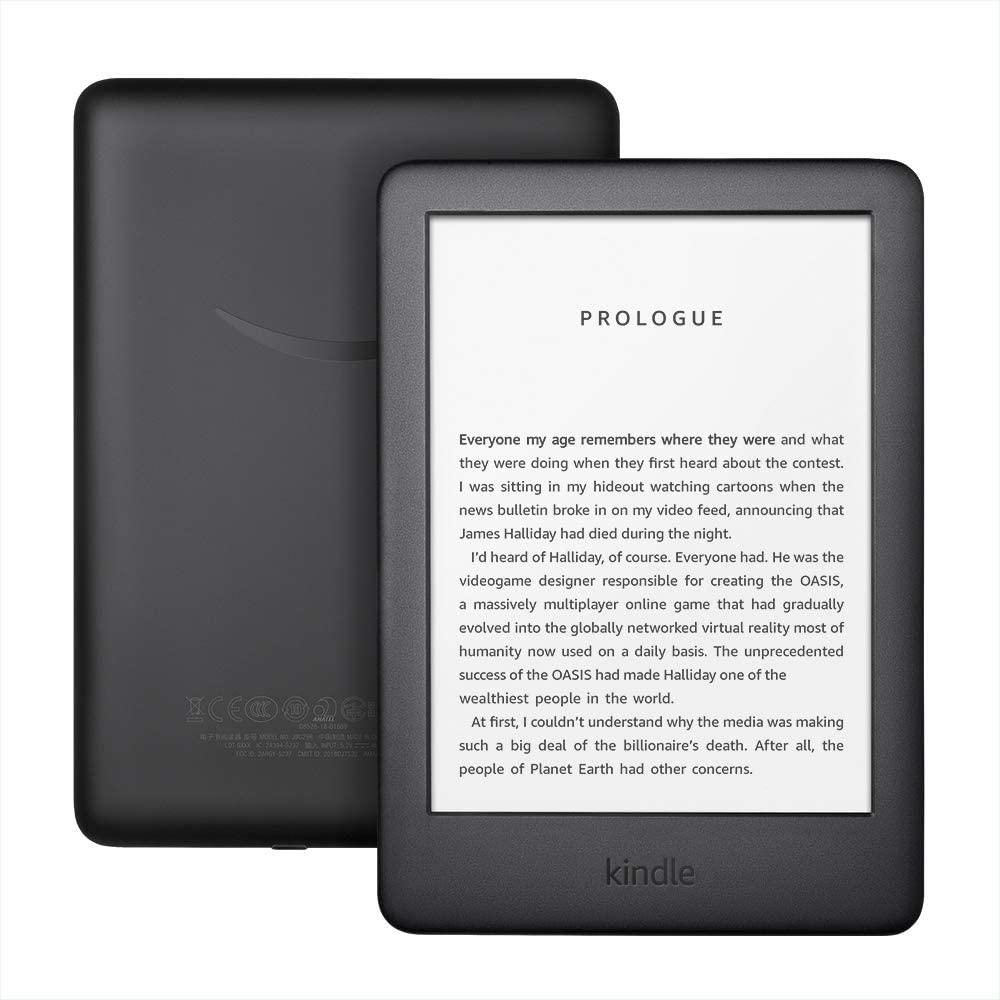Do you love to read?
If you're looking for the perfect e-reader, you've come to the right place. In this blog post, we will discuss our picks for the best tablets for reading. Whether you're a student, a professional, or just someone who loves to read, we have the perfect reading tablet for you! Keep reading to learn more.
We know that finding the perfect e-reader can be difficult - there are so many different options on the market today. That's why we've done all of the hard work for you and compiled a list of our favorite tablets for reading. No matter what your needs are, we have a reading tablet that will fit your lifestyle perfectly.
Check out our recommended tablets below and start enjoying your favorite e-books in digital format!
How We Choose The Best Tablet For Reading
It's hard to know which tablet is the best for reading. You want a device that's the right screen size, that's bright and easy on the eyes, runs what you need, and has enough battery life to last.
There are so many different tablets on the market, that it can be hard to figure out which one is right for you. Not all tablets are the same or intended to handle every need. Some are meant for graphics design. Some for web browsing. Some are for reading, and some are multi-purpose. Then, once you do find one that might fit your needs, there are still dozens of questions to answer: How do you know this is the right one for me? How bright should the screen be? What sort of display do I need? Is battery life important? What features really matter?
We've done all the hard work for you. After reading through thousands of reviews, we've found the best tablets for reading based on all the most important criteria. Whether you're looking for an affordable option or something top-of-the-line, we've got you covered.
Why We Love It
Looking for a top-of-the-line e-reader? Check out the Amazon Kindle Paperwhite. Offered in both a standard 8GB version or a Signature Edition 32GB version, this tailor-made e-reader has a glare-free display, making it easy on the eyes whether you're reading indoors or outdoors. The high-resolution black and white 300ppi display gives you clear, sharp text. Plus, the long battery life means you can read for hours on end without having to worry about recharging.
Speaking of a great display, the Paperwhite model introduces a larger screen size with a new adjustable warm light setting which is great for comfortable nighttime reading. We noticed reviewers praise this setting as more than just a gimmick, and thoroughly enjoyed using it.
Don't let the lack of color fool you. Kindle black and white e-readers have been the gold standard for years. If you are looking to get the closest possible reading experience on a tablet to that of real paper, this is it! It's hard to ignore the tens of thousands of 4.5 and 5-star reviews. They also work seamlessly with the Amazon Kindle store, providing you with a selection from one of the world's largest digital libraries. With the Amazon Kindle, you can now have a true library with you anywhere you go.
As a bonus, if you want to listen to your next book instead of reading, all Kindle devices have native support for Audible with added Bluetooth headphones or a speaker.
Whether you're a casual reader or a voracious reader, the Amazon Kindle Paperwhite is the perfect e-reader for you.
Specs At A Glance
| Display: | 6.8" glare-free, grayscale, 300 ppi |
| Size: | 6.9 x 4.9 x .32 - inches |
| Weight: | 7.3 oz (208 g) |
| Processor: | 1 GHz processor |
| Storage: | 8GB or 32GB |
| Battery Life: | 10 weeks (6 - 8 weeks tested) |
| OS: | Linux |
| Other: | USB-C / 17 LED Front Light Wifi / Bluetooth / Waterproof (IPX8) |


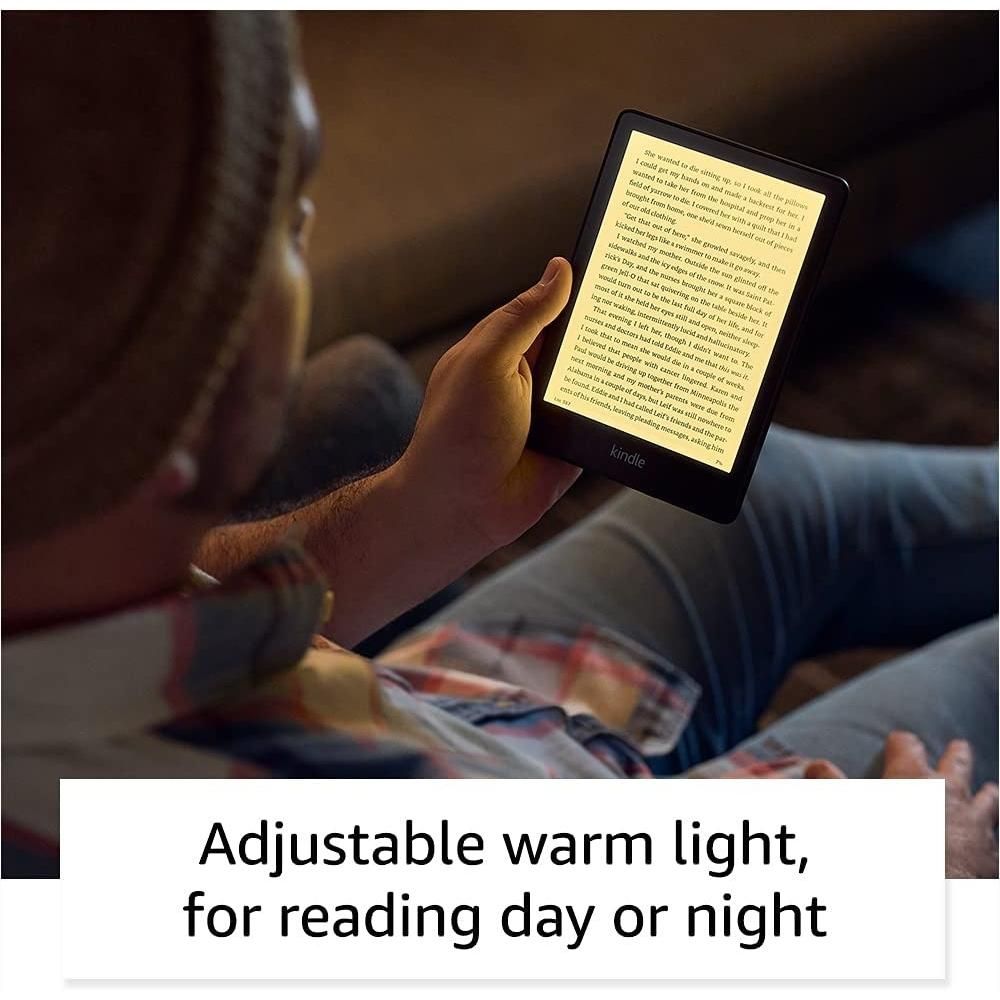
What You Should Know
It's important to note that this is a true e-reader. If you are looking for a device to watch movies, surf the web, and run other applications then the Amazon Kindle is not the device for you. Check out some of our other picks which may work better for you.
Amazon also offers two models of the Paperwhite, a standard version and Signature Edition. The Signature Edition offers 32GB of internal storage space instead of 8GB on the standard Paperwhite, and it also has auto-adjusting light mode and wireless charging capabilities. Otherwise, these two models are identical spec-wise.
For most people, 8GB is more than enough to store thousands of e-books which you can easily get from the Kindle store, but if you are planning to store and listen to a lot of audio content then this may be a good reason to upgrade to the Signature Edition. For a small bump in price, we think it is well worth it because it's always better to have more space than not enough.
We should highlight that Amazon's other model, the Kindle Oasis, is technically their top-of-the-line Kindle, however, we feel that the Paperwhite design will appeal to more readers due to its simpler, slimmer build and better battery life. That's why we recommend it as our favorite tablet for reading. The Kindle Oasis on the other hand advertises a more ergonomic design that includes a wider right-hand bezel with added controls. This is presumably for readers that like to hold their tablet with their right hand.
We're not convinced that the Kindle Oasis bezel makes for a more ergonomic design or is worth the added cost, as we find that many readers prefer to switch positions while holding their tablets anyway. We've also noticed from tests that the Kindle Oasis has a shorter battery life due to higher battery consumption. However, if you prefer the extra features then the Kindle Oasis could also be a great alternative for you over the Paperwhite if you're willing to spend a bit more.
Why We Love It
The standard Kindle gets you much of what's great about our top pick, the Kindle Paperwhite, but with a smaller screen size at almost half the cost.
If you're looking for the true Kindle experience without breaking the bank, look no further than the Amazon Kindle. This is the same Kindle people have known and loved for more than a decade. Iterations of this model have come and gone, but it has largely stood the test of time for a good reason.
Like the Paperwhite, this amazing and simple device not only allows you to read your favorite books electronically, but also gives you access to a wealth of other content including news, magazines, and even play games. It also works with Audible using a paired Bluetooth speaker or headphones, so you can enjoy your favorite audiobooks as well.
If you're simply looking for a more compact design than the Paperwhite, this can also be a great choice as it comes with a smaller 6" inch screen size. The same e-ink technology gives you a paper-like screen, and it has front light LEDs, so reading in any lighting condition will be a breeze.
The Kindle's sleek design makes it extremely portable, so you can take it with you wherever you go. And like all Kindles, it comes with easy access to the Kindle store, and an extremely long-lasting battery, so you can enjoy your Kindle for hours on end without having to worry about recharging.
On a budget or not, this is a very good tablet for the price.
Specs At A Glance
| Display: | 6" glare-free, grayscale, 167 ppi |
| Size: | 6.3 x 4.4 x .34 - inches |
| Weight: | 6.14 oz (174 g) |
| Processor: | 1 GHz processor |
| Storage: | 8GB |
| Battery Life: | 4 weeks (15 - 20 days tested) |
| OS: | Linux |
| Other: | USB Micro-B / 4 LED Front Light Wifi / Bluetooth |
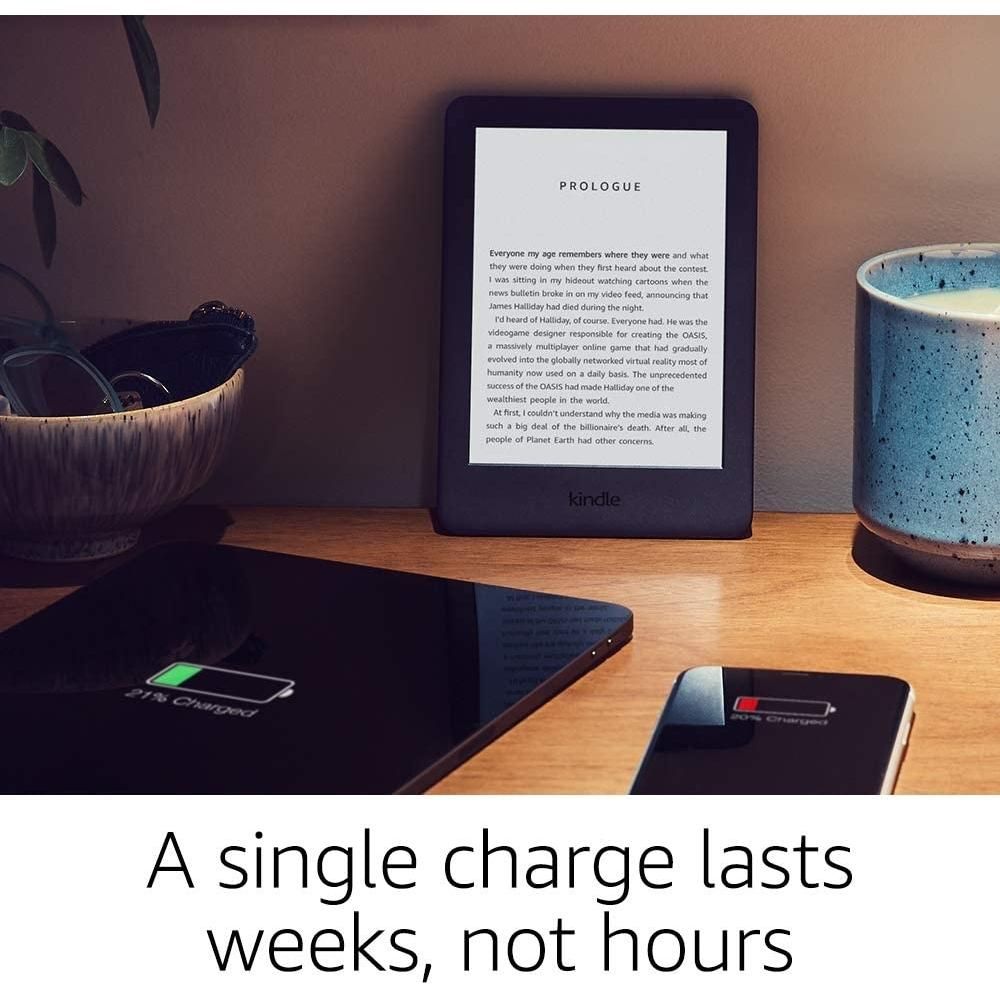
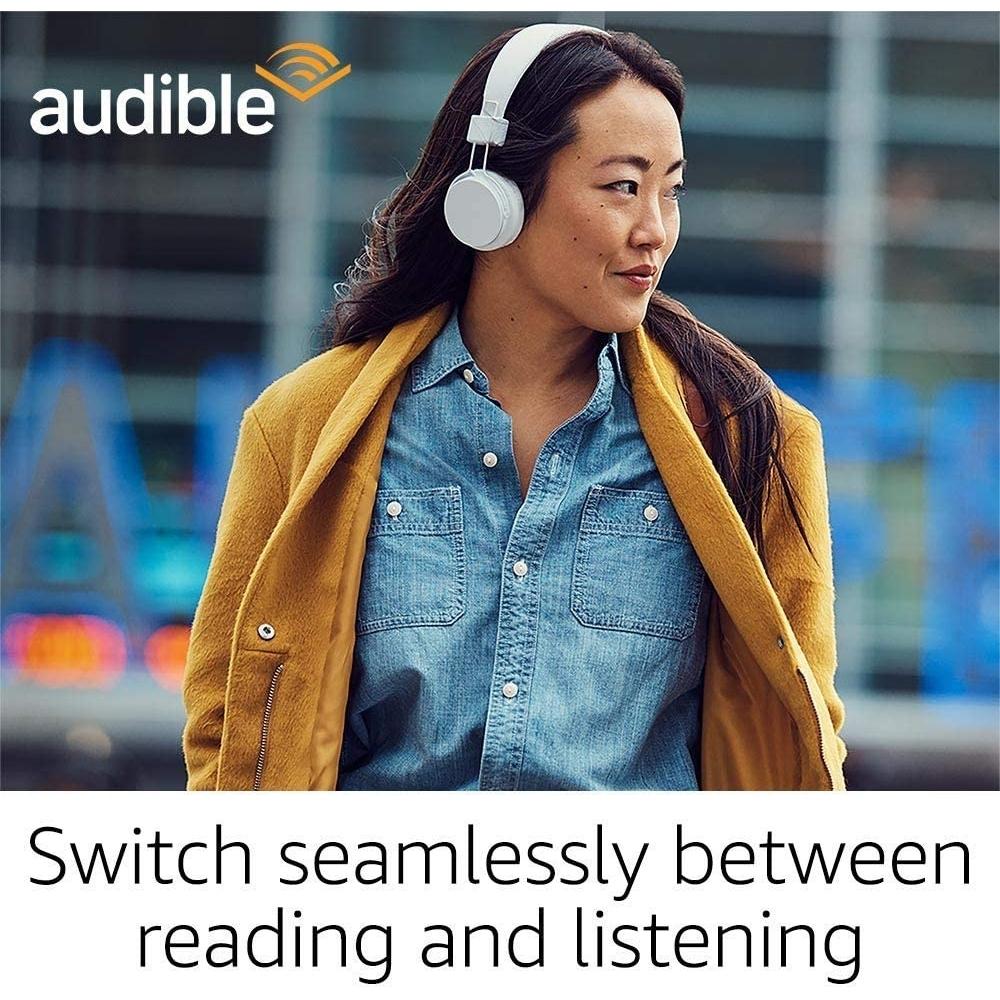
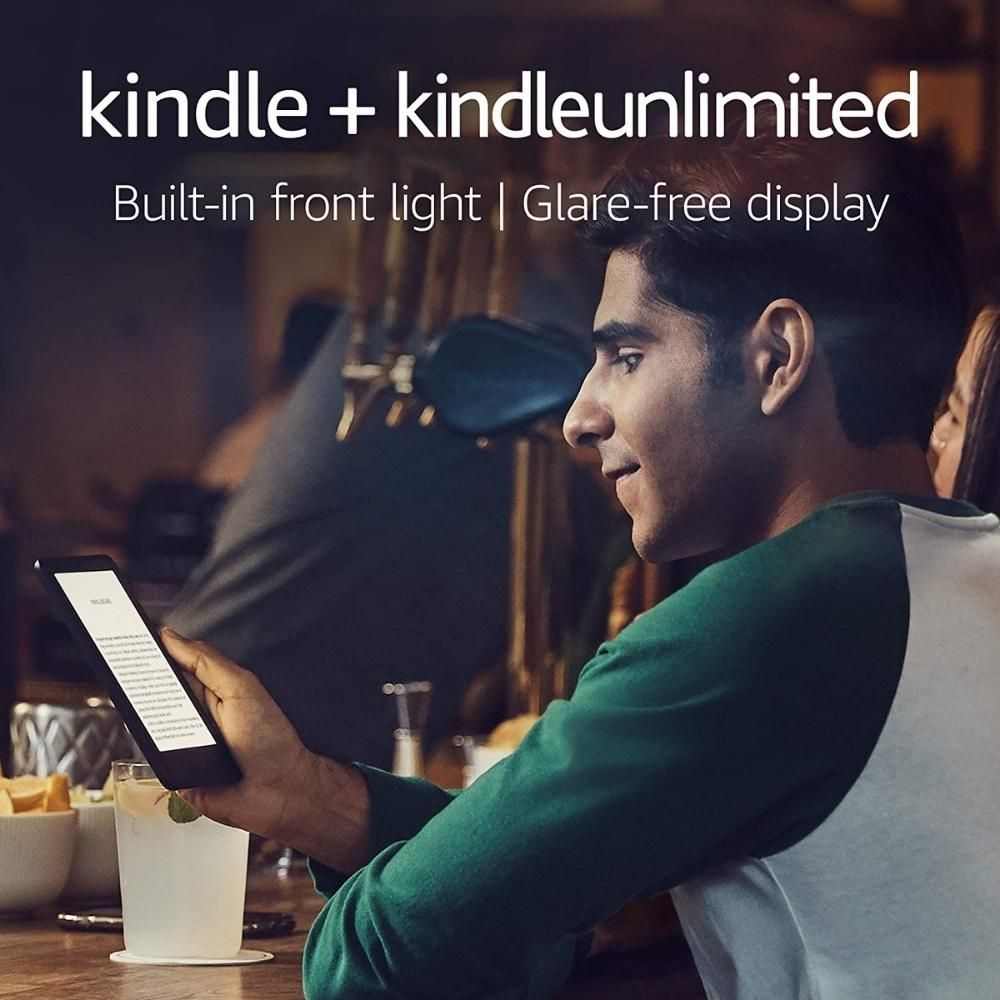
What You Should Know
Picking the right Kindle model is all about picking the features that matter to you. We think the features of the standard Kindle are more than adequate for most readers. However, here are a few differences to help you decide.
Unlike the Paperwhite, the standard Kindle only comes in an 8GB model. This means if you plan to store a lot of audiobooks or other media, you may want to consider the upgrade since you can't add more internal storage later.
While all Kindles come with front light LEDs for night-time reading, the standard kindle has fewer of them making it overall less bright. Another missing feature is the adjustable warm light setting that you can get on the Paperwhite or higher models.
The more expensive versions are also waterproof to some degree. While you won't want to take them diving, it could save you from a fumble near the water. Without this feature, you will likely want to be very careful using the standard Kindle in a bath or by the pool.
Overall, you can't go wrong with the standard Kindle. This e-reader has been going strong since 2007 for a good reason and will give you a great reading experience leaving you more to spend on your favorite e-books.
Why We Love It
As a color e-reader, you can't get much better. The Apple iPad Mini is the perfect screen size for reading. With an 8.3-inch Liquid Retina display, it is much larger than the Kindle, yet still small enough to not feel like a full-sized tablet.
The iPad Mini display technology provides bright, super sharp, and very color-accurate images that will stand out during the day or night. Those who read graphic novels will also love this.
But it doesn’t stop there. If you plan to use this iPad for both reading and other applications, it will handle anything with ease. The new iPad Mini A15 Bionic chip is super fast and will not break a sweat. The performance will be almost impossible to match in such a small form factor, and will even handle content creation. Paired with the Apple pencil you can also use it for handwritten note-taking or creating full works of art.
And at only 10.35 oz, the Apple iPad Mini will be easy to handle for long reading sessions.
We think that if you are looking for a step up from the standard black and white e-reader, then there is nothing better than the Apple iPad Mini.
Specs At A Glance
| Display: | 8.3" color IPS, 326 ppi, 500 nits |
| Size: | 7.69 x 5.3 x .25 - inches |
| Weight: | 10.35 oz (293 g) |
| Processor: | A15 Bionic 6-core CPU / 5-core GPU / 16-core Neural Engine |
| Storage: | 64GB or 256GB |
| Battery Life: | Up to 10 hours |
| OS: | Apple iOS |
| Other: | Stereo Speaker / Dual Microphones / USB-C Mag connector / Camera / Wifi Bluetooth / Touch ID / Nano-SIM (optional) |



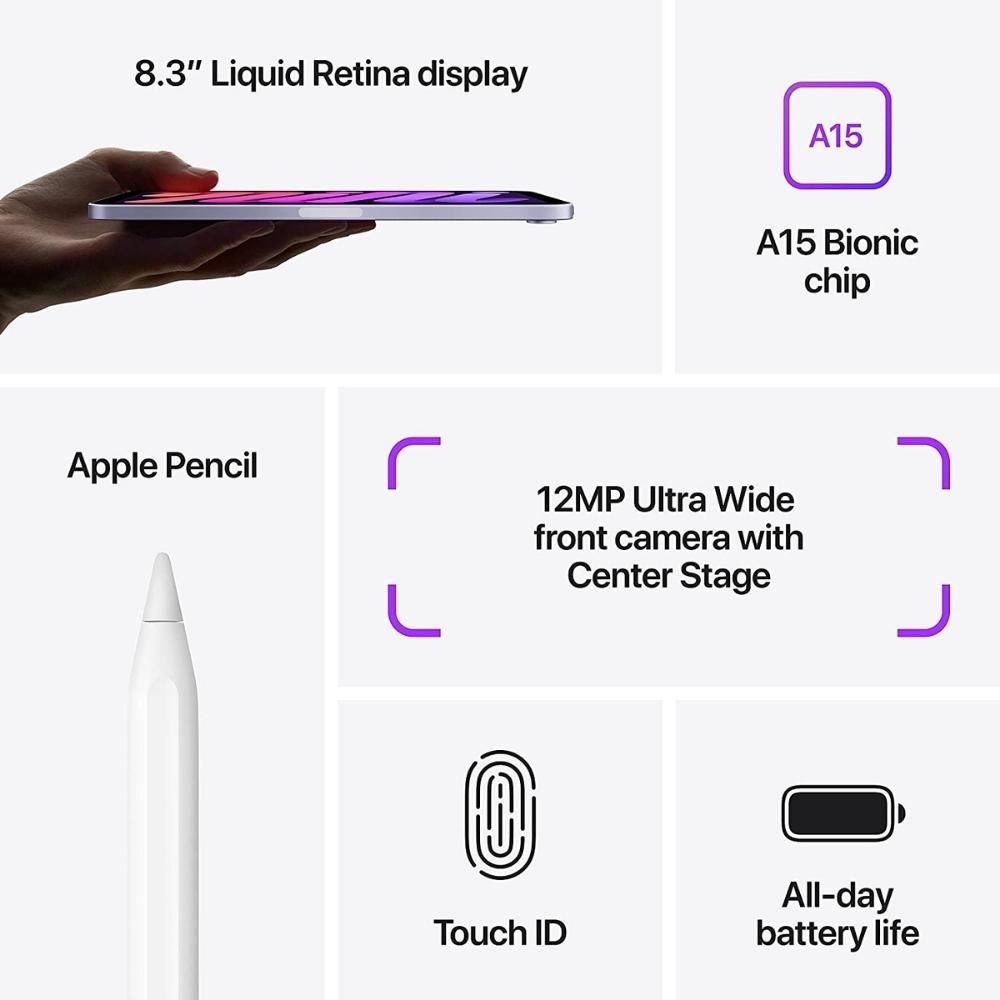


What You Should Know
The Apple iPad Mini is a spectacular reading tablet. If you are primarily looking for a reading tablet that can sometimes double as a multi-purpose tablet, or read graphic novels, you won't find any better.
It should be no secret that the iPad Mini runs on the Mac iOS operation system. This may be positive or negative depending on your tastes, but that brings an amazing selection of apps to your fingertips.
There have been reports of a strange "jelly scroll" effect with some text or images on the iPad Mini. This appears as text tilted downward when scrolling through some content. We believe this is hardware-related due to the way the screen refreshes in a wave-like pattern from one side to another. Most of the reports of this issue are when browsing the web, however. And as best we can tell, a vast majority of people do not even notice or care about this effect.
Overall, you can’t go wrong with the Apple iPad Mini for reading. It is simply one of the best tablets for reading around.
Why We Love It
If you only plan on reading e-books, watching videos, surfing the web, or perhaps playing games on your tablet, then there's no reason to complicate things with a pricy do-it-all device. That's why we love the Amazon Fire HD 10 tablet. It's the perfect tablet that sits squarely in that niche at a very affordable price.
This powerful tablet delivers excellent features and performance without breaking the bank. With a vibrant 10.1" HD display, 32 GB of internal storage, and up to 12 hours of battery life, the Fire HD 10 is perfect for enjoying your favorite content on the go.
Other features include a headphone jack, expandable storage, 2 build-in microphones, and a USB-C port. Plus, with access to millions of movies, TV shows, apps, games, and more from the Amazon store, there's always something new to discover.
So why complicate things? Unless you are a power user the Fire HD 10 will give you a great tablet experience at an unbeatable price.
Specs At A Glance
| Display: | 10.1" color, 224 ppi |
| Size: | 9.73 x 6.53 x .36 - inches |
| Weight: | 16.4 oz (465 g) |
| Processor: | 2.0 Ghz 4-core |
| Storage: | 32GB or 64GB optional 1TB with microSD card |
| Battery Life: | Up to 12 hours (10.25 hours tested) |
| OS: | Fire OS |
| Other: | Stereo Speaker / Headphone Jack / Dual Microphones USB-C / microSD / Camera / Wifi / Bluetooth |

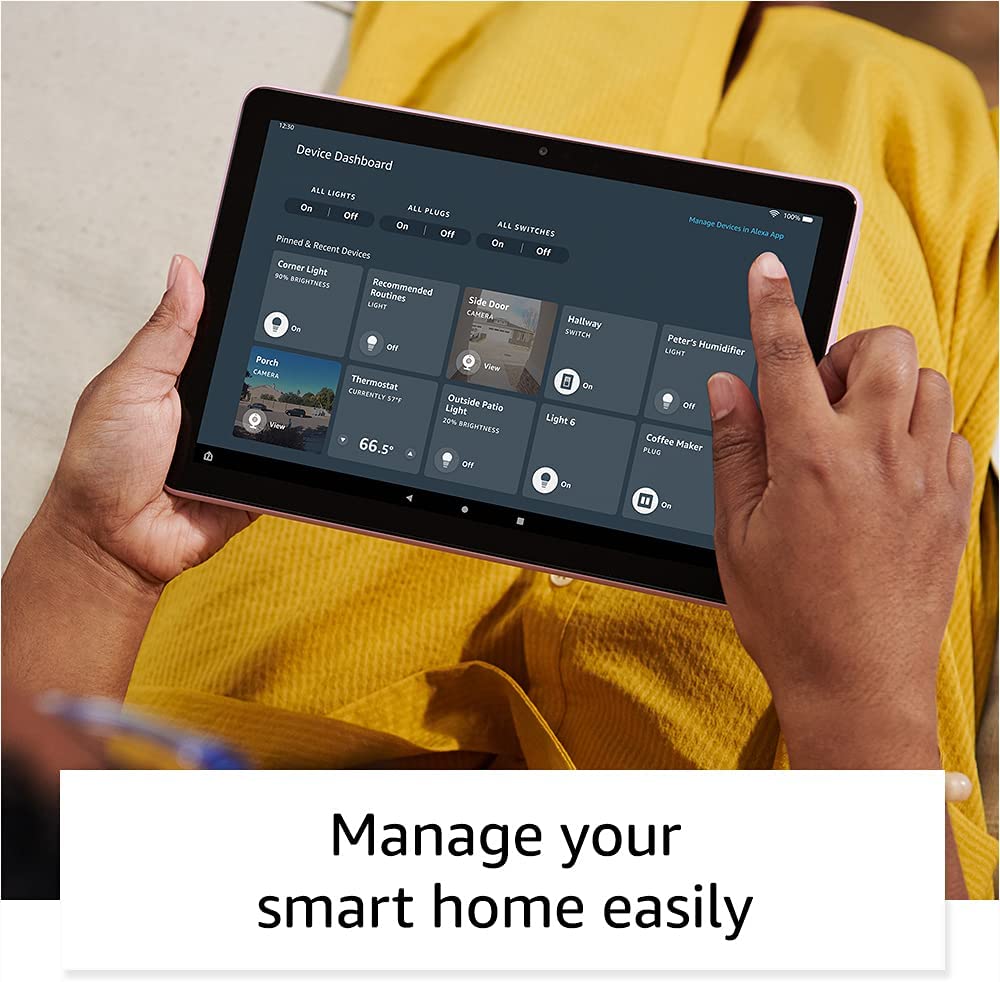
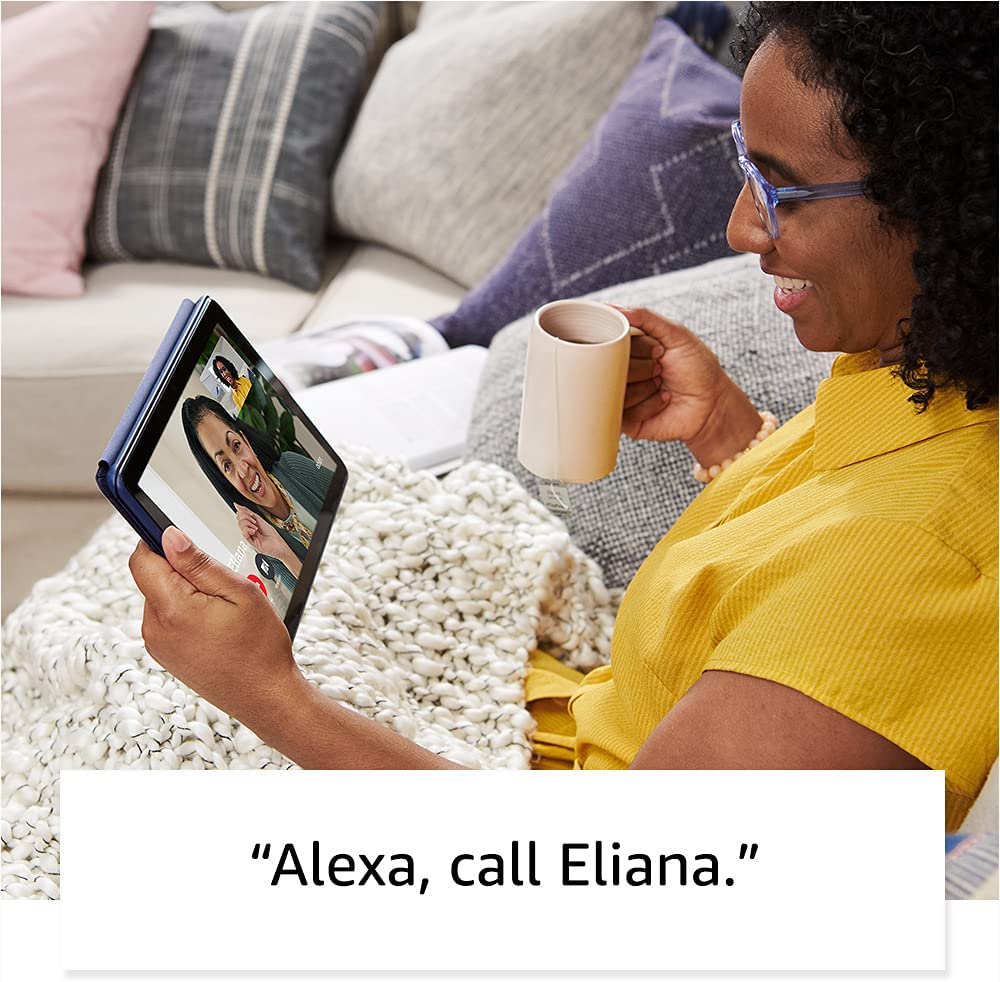
What You Should Know
The Amazon Fire HD 10 is a great option for those that don't need to power of an iPad, and only want to consume media. From surfing the web to watching movies, this tablet handles media with ease.
At first glance, you may be thinking this is a great alternative if you can't afford an iPad. However, be aware that this is not an iPad replacement for everyone and it's not meant to be. With a smaller 10.1" 1920 x 1200 pixel HD display at 224 PPI, you get less detail than the latest iPad Mini or iPad Pro 11-inch.
You also get a much less powerful processor, less RAM, less internal storage, and less battery life than the iPad in a slightly larger and heavier design. There's also no comparison to the other tablet features like connectivity and cameras. The iPad is designed as a laptop alternative, whereas the Fire tablet is designed for media consumption.
As an e-Reader the Fire HD tablet is top-notch. However, to provide a strong color LCD needed for photo and video viewing, you do lose the eye-pleasing e-Ink display found on the Kindle series. Some people actually prefer to read on a color LCD like the Fire HD, but in our opinion, we favor the black and white Kindle over the Fire HD for reading text. This is largely a personal choice, so your opinion may vary.
Lastly, because the Fire HD series does not run on the standard Android operating system and only works with Amazon's proprietary app store, your app choices are significantly limited compared to the Google Play store. But this is not all bad. As stated, this device is not meant to compete with high-end tablets that do it all. By limiting app availability, Amazon can ensure that people are not trying to run applications beyond what these tablets can handle, which is basic media consumption.
Overall, the Fire HD 10 is a fantastic tablet for those that only care about media consumption.
Why We Love It
The new Apple iPad Pro is the perfect device for creators who want one of the most powerful tablets that can also be used for reading e-books.
Apple is known for having some of the best display technology geared toward creators. The 11-inch screen size is not only perfect for carrying around with you, but the retina display also includes Apple's ProMotion and True Tone technology as well as a wide P3 wide color gamut for very accurate colors while working on media. And the 600 nits brightness will ensure that you'll always have a clear view of your tablet day or night when reading or creating.
This iPad Pro also comes with the newest M1 chip, meaning that you'll be able to handle virtually any creative task or application that you throw at it with ease. This is the same processor technology included in Apple's latest and most powerful laptops! Plus, with a variety of storage options from 128GB to 2T, you'll be able to keep all of your projects on hand without having to worry about running out of space.
It doesn't stop there. The iPad Pro includes the same industry-leading camera technology found on the iPhone, and its built-in camera can handle up to 4k video recording and 12MP photo capture. And like the iPad Mini, you may also love the optional Apple Pencil which is compatible with this device. With the Apple Pencil, you can draw, paint, or write with the same expression as on real paper.
All of the same top features found on the Apple iPhone line are also found on this tablet, from incredible hardware to countless apps. You not only have access to all of the same Amazon library apps and e-books as the Kindle but the Apple Books library as well. This tablet is one incredible powerhouse that can be used as a total laptop replacement.
Finally, a battery of up to 10 hours online means it will likely outlast your reading or working session with some power to spare.
If you're looking for a tablet that can do it all, the new iPad Pro is a perfect choice.
Full disclosure. We wrote this entire article on an iPad Pro 11-inch!
Specs At A Glance
| Display: | 11" color IPS, 264 ppi, 600 nits |
| Size: | 9.74 x 7.02 x .23 - inches |
| Weight: | 16.58 oz (470 g) |
| Processor: | Apple M1 chip 8-core CPU / 8-core GPU / 16-core Neural Engine |
| Storage: | 128GB up to 2TB |
| Battery Life: | Up to 10 hours |
| OS: | Apple iOS |
| Other: | Stereo Speaker / Dual Microphones / USB-C Mag connector / Camera / Wifi Bluetooth / Smart Connector / Nano-SIM (optional) |






What You Should Know
The Apple iPad Pro is in our opinion one of the best tablets on the market, period. If you're looking for an e-reader that can also be a full laptop replacement this is it.
The 11" screen size is fantastic for creative work and we think a great compromise and more portable than the larger 12.9-inch model. Reading on such a large screen size will be a breeze, however, the added size does bring added weight. Totaling 1.03 lb for the Wi-Fi model, this could become a problem if you like to hold your tablet for long reading sessions.
Also, while the 10 hours of battery life is fantastic for any tablet, it pales in comparison to some of the dedicated e-readers like the Kindle. But that is just one of the trade-offs to owning a powerhouse tablet like the iPad Pro.
Overall, you get what you pay for with Apple products, and the iPad Pro is no exception. The is one of the best tablets for reading and creating content that you can get today.
Tablet FAQs
Buying a tablet for reading can be confusing because there are so many different options available.
It can be hard to figure out which tablet is the best for your needs, or what questions to ask. Do you need an e-reader or a touch tablet? A Kindle or an iPad?
We've compiled a list of frequently asked questions related to buying a tablet for reading. This will help you figure out which tablet is the best for your needs if you still have further questions.
What size tablet is best for reading?
There is no one-size-fits-all answer to this question, as the best size tablet for reading depends on a person's individual needs and preferences.
Some people prefer larger tablets for reading because they offer more screen real estate and can be easier to read than smaller tablets. However, this can often lead to more weight and in turn affect the reading experience.
Conversely, other people prefer smaller tablets because they are more portable and easier to hold in one hand. Ultimately, it is up to the individual to decide which size tablet works best for them.
Is it better to read on a tablet or Kindle?
There's no definitive answer to this question since it depends on personal preferences. Some people prefer reading on Kindles because they're small and lightweight, making them easy to carry around. Additionally, Kindle's e-Ink display is designed to reduce eye strain, making it a good option for long periods of reading.
However, color tablets have their advantages too – they're generally more versatile since you can use them for other activities such as web browsing or watching videos. Plus, most tablets come with bright color LED displays which can be beneficial if you're reading in low lighting conditions. Ultimately, it comes down to what device you're most comfortable using for reading.
Is a tablet better for reading?
It depends on what you mean by "better." Better than what?
If you are trying to compare the difference between a tablet and an e-reader, then they are actually the same. An e-reader is simply a tablet that is scaled down to be good at one thing only, reading. However, almost all e-readers include extra functionality beyond this such as the ability for web browsing. A full-featured tablet on the other hand will typically be much more similar to a laptop in functionality as they are designed to be multi-purpose.
A purpose-made e-reader will typically be better for reading, as they are often easier on the eyes for extended reading sessions, have longer battery lives, and are lighter weight than a full-featured tablet computer.
Which tablet is easiest on the eyes?
If you are looking for a tablet to read text on, any of the Kindle series tablet e-readers will be easy on the eyes.
If you are looking for a multi-purpose tablet, then the Apple iPad is the easiest on the eyes due to its high brightness and contrast levels.
What is the difference between Kindle and iPad?
The main difference between Kindle and iPad is that Kindle is specifically designed for reading, while an iPad can be used for reading, as well as other activities such as web browsing, emailing, watching videos, etc.
iPad also has a larger screen than Kindle, which some people may prefer for reading because it makes the text appear larger. However, others may find the iPad's larger size to be bulky and inconvenient to carry around. Kindle is smaller and lighter than the iPad, so it may be more convenient to carry and hold.
Is Samsung Galaxy Tab good for reading books?
There are pros and cons to reading e-books on a Samsung Galaxy Tab. On the one hand, any tablet can be lighter and more portable than a book, which makes it easy to take with you wherever you go. Plus, there are many different types of tablets available on the market today, so you can find one that fits your specific needs (e.g., size, portability, etc.).
While the Samsung Tab can be a great device for reading, we prefer the Kindle. However, if you need a multi-purpose tablet for reading and prefer a full Android operating system, the Samsung Tab can also be a great option over the iPad.
Can I use my tablet as a Kindle?
Yes, you can absolutely use your tablet like a Kindle! In fact, many people find that tablets make great e-readers because they are lightweight and easy to carry around, and they offer a larger screen size than traditional Kindles. Plus, with a tablet, you have the added benefit of being able to do other things like web browsing, playing games, and watching videos - all while still being able to read your favorite e-books.
Amazon provides a Kindle app for most popular tablet operating systems. So if you already own a tablet and you're looking for a convenient way to enjoy your e-books, just download the app and give it a try!
Which tablet is best for reading PDFs?
This depends on what you are reading. Will your PDFs include a lot of photos or mainly text? Will they include large diagrams?
Most people will almost always prefer reading text on a Kindle. However, if your PDFs will include large or complex color graphics then you may prefer a multi-purpose color tablet.
There are many great tablet options for this, including the Apple iPad or Amazon Fire HD. The Amazon Fire HD would probably be your best choice if you want something affordable and only intend to read PDFs.
What’s The Best Tablet For You?
So, if you’re in the market for a tablet that is good for reading, we hope our list of the best tablets for reading has given you some ideas based on your needs.
Keep in mind that what works well for one person might not work as well for another, so be sure when reading our reviews to consider your own needs when making your decision.
Thanks for reading!
Adam