Do you need a new laptop for writing? If so, which one should you buy?
If you're a writer, then you know that having a great laptop is essential. After all, you need a machine that is both powerful enough for your specific needs and comfortable to use if you want to be productive.
In this article, we will take a look at some of the best laptops for writers on the market. We'll compare them based on important factors that matter to writers such as screen brightness, noise, a comfortable keyboard, battery life, and weight.
So whether you're looking for the lightest laptop that you can take with you on the go or a powerful machine that will help you write your next novel, we've got you covered!
Keep reading to learn more about the best laptops for writers!
How We Choose The Best Laptop For Writers
It's hard to know what the best laptop for writers is. As a writer you want to spend more time working on your next project, not reading reviews to find laptops. It can be hard to filter through all of the information online and understand what really matters to you.
Everyone has different needs. It's tough to figure out what you should be looking for in a great laptop. Do you want one that's really bright? Or one that's quiet? What about a superb keyboard or long-lasting battery life? And do you really need one of the lightest laptops?
We've done the hard work for you and found the best laptops for writers based on what most writers like you feel is important. We've researched the best tech tutorials. We've read in-depth reviews from writers like yourself. We've pulled from years of in-house expertise to find you the best laptops for writers today to help you make a quick decision.
Keep reading to see our picks for you!
Why We Love It
Whether you're a writer on the go or just need to lock away in your quiet space to work on your next novel, the latest Apple MacBook Air M1 takes our top spot as being nearly perfect for all scenarios.
This Apple laptop is lightweight and portable coming in at 2.8 lb, yet still packs a powerful punch with its 8-core CPU and 16-core Neural Engine. Bloggers take note. If you not only handle the written content for your website but also the visual media as well, then this powerful laptop will handle it with ease.
The M1 chip is not only one of the most powerful processors on the market, it's one of the most efficient for mobile applications and is the same used in the MacBook Pro.
Want to write all day at your favorite park? No problem! The M1 chip offers incredible energy efficiency and gets high marks for battery life at 18 hours for video and 15 hours for the wireless web. To be fair, we've seen independent reviewers say that it is closer to 11 hours, but that is still incredible for most laptops on the market.
The beautiful Retina display is perfect for editing documents and easily readable for long writing sessions indoors or outdoors, and the M1 GPU delivers stunning visuals whether you're working on your latest novel or browsing the web.
The backlit keyboard on our favorite laptop is a solid favorite for many writers too. This magic keyboard feels solid, has great response, and has just the right amount of bounce.
You will also be pleased to know that the MacBook Air M1 has no fans! You heard that right. If you're like many writers that get distracted from a noisy laptop, this is the machine for you.
If you want a more affordable alternative to the MacBook Pro without compromising on what matters, this is it.
Specs At A Glance
| CPU: | Apple M1 chip with 8‑core (M2 chip in 2022 model) |
| Graphics: | Integrated 7-core – 8-core |
| RAM: | 8GB (up to 16GB optional / 24GB in 2022 model) |
| Storage: | 256GB SSD (up to 2TB optional) |
| Screen: | 2020 model @ 13.3-inch 2560 x 1600 Retina display 2022 model @ 13.6-inch 2560 x 1664 Retina display |
| Weight: | 2020 model @ 2.8 lb |
| Size: | 2020 model @ 11.97 x 8.36 x 0.63 - inches 2022 model @ 11.97 x 8.46 x 0.44 - inches |
| Battery Life: | Up to 15 hours wireless web Up to 18 hours Apple TV app movie playback |





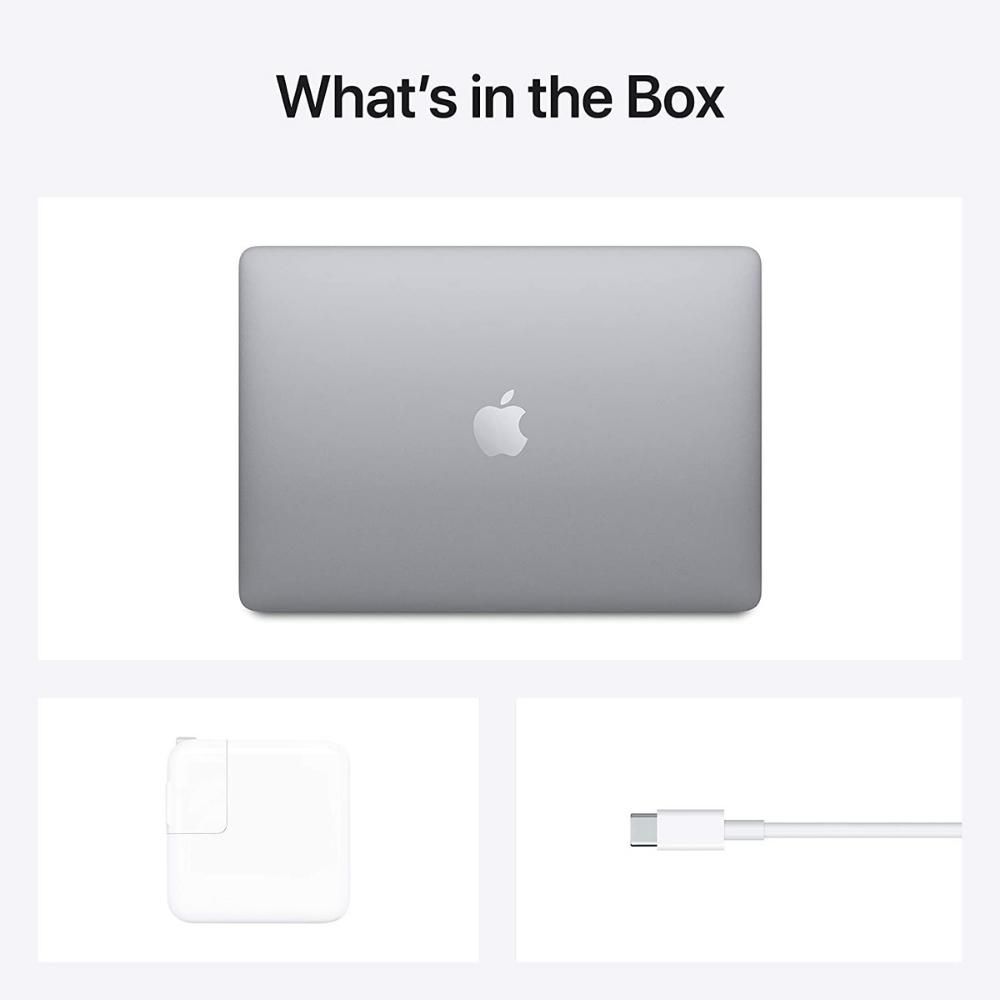
What You Should Know
The MacBook series has been an industry staple for more than a decade and holds its own against many windows counterparts. But if you have not already bought into the Mac ecosystem then it can be an added expense to consider in case you need to purchase additional software.
Something we like about the new M1 series is that you can now run iOS apps natively on your Mac. This is a huge bonus for iPhone users. You now have access to tons of new software that you never had before.
We were slightly disappointed by the 720p webcam on this model which feels like an afterthought, but that may be unimportant for most writers. The good news is that the new MacBook Air M2 which is due to come out soon solves this and includes improvements all around.
No matter your need, you can't go wrong with the MacBook Air.
This laptop is the #1 laptop for writers for a reason.
Why We Love It
The Lenovo Carbon series has a reputation for being a fantastic writing laptop. If you prefer PCs over Macs, look no further than the Lenovo ThinkPad X1 Carbon.
Many writers think of the ThinkPad series as having the best keyboard for writing. We agree. The ThinkPad has a very comfortable keyboard indeed and is the perfect combination of old-school design and modern technology. If you want the most satisfying keyboard experience in a writing laptop, this is it. You will even find a built-in fingerprint reader for extra security.
Lenovo has stayed with the 11th gen Intel Core i7 processor for this model, and for good reason. The Intel Core is still one of the best you can get for a PC laptop, as it gives excellent performance and great battery life at a reasonable price.
As far as noise goes, you can't beat fan-less, but the Carbon's extremely quiet fan comes close. We were pleased to find independent reviewers commenting on this as well.
We highly recommend the model with a 4K UHD screen size if you can afford it. It gives you a large laptop feel in a small form factor, but more affordable options are available. All models meet our criteria for superb brightness and screen size to handle most lighting conditions.
The X1 Carbon specifications indicate long-lasting battery life, however, we were pleased to see that it tested with even higher battery life than the stated 16.7 hours. And at only 2.49 lb and 0.59 inches thick, this lightweight laptop is extremely thin, light, and ultraportable.
If you want reliable performance and an excellent keyboard in a small laptop, you can't go wrong with this latest generation X1 Carbon!
Specs At A Glance
| CPU: | 11th gen Intel Core i7 - 1185G7 |
| Graphics: | Integrated Intel Iris Xe Graphics |
| RAM: | Up to 32GB |
| Storage: | Up to 1TB |
| Screen: | 14" @ 1080p - 1920 x 1200 (4K @ 3840 x 2400 also available) |
| Weight: | 2.49 lb |
| Size: | 12.38 x 8.72 x 0.59 - inches |
| Battery Life: | Up to 16.7 hours stated |






What You Should Know
While the X1 Carbon has one of the best keyboards around for a laptop, we consider their trackpad to be just okay. It will do the job, but just know that you won't get the usability of a MacBook Air in our opinion.
If running heavy creative tasks, take note. This laptop should stay cool if running basic applications like Microsoft Word, but there are reports of it running hotter than other laptops if you push the CPU very hard.
Lenovo continues to release new versions of this product with incremental bumps in hardware and performance, but the latest versions have not changed much. So you might also be able to score an old laptop model that still makes a good laptop as well. The main change in the latest version is an increase in battery size over previous models.
Overall, you can't go wrong with this or any previous X1 Carbon model too if cost is a concern.
Check our link for the best prices!
Why We Love It
Surface Laptop 4 is hands down a great budget laptop. This is a high-end machine disguised at multiple price points, from a high-end option to very affordable. We've picked the entry-level AMD Ryzen 5 model as our budget pick which is still more than enough for most.
The Surface Laptop 4 was designed for portability. At only 2.79 lb and 0.57” inches thick with a tested battery life of between 11-13 hours, you will be hard-pressed to find a more portable machine in the budget category unless you are in the 2-in-1 market.
The AMD Ryzen 5 4680U CPU is plenty of processor for most average computing tasks. For a writer, we think it is more than enough unless you are doing heavy video editing on the side.
The 13.5-inch PixelSense touch screen is simply beautiful and is bright enough for most locations. Its larger vertical space is also a nice feature.
This model has a great keyboard as well. While the keys are super comfortable and easy to type on, there is also an option for either Alcantara or metal surrounding the keys similar to a Mac. The Alcantara makes for a super comfortable experience.
Specs At A Glance
| CPU: | AMD Ryzen 5 4680U (as reviewed) Up to 11th Gen Intel Core i7 1185G7 |
| Graphics: | Integrated Intel Iris Graphics |
| RAM: | 8GB, 16GB or 32GB |
| Storage: | 256GB, 512GB, or 1TB SSD |
| Screen: | 13.5" @ 2256 x 1504 (as reviewed) 15" @ 2496 x 1664 |
| Weight: | 13.5" @ 2.79 lb - 2.84 lb 15" @ 3.40 lb |
| Size: | 13.5” @ 12.1 x 8.8 x 0.57 inches (as reviewed) 15” @ 13.4 x 9.6 x 0.58 inches |
| Battery Life: | Up to 19 hours stated |









What You Should Know
You may find more affordable options on the market, but we have not been that impressed with them. We want to give you honest reviews based on realistic advice. For that reason, we have removed some of the lower-end machines such as Chromebooks from consideration.
Chromebooks are great, but they have their place. We're trying to help the serious writer here, and depending on your niche, many professional writers will likely need serious tools that simply aren't available on ChromOS.
However, there are a few things to be aware of with the Surface Laptop. With the slower CPU and GPU, you won't be doing much pc gaming or video editing on this laptop.
Microsoft has also stated that the battery should last up to 19 hours, however, based on reported real-world tests we think 11-13 hours is a more realistic number. But that is still excellent!
The Alcantara keyboard surround is very interesting. While this does make for a satisfying keyboard experience, we're not entirely sure how well it will hold up in the long term to dirt.
Overall, these are minor points compared to what you get with the model we've reviewed here!
Buyer's Guide - Important Considerations For Writers
Most writers have specific requirements when looking for a laptop.
Here are some of the top factors we consider for writers to help you get started on your search.
Size and Weight
Nobody likes a heavy laptop. But for travelers especially, we highly believe thinner is better and recommend staying under 3.5 lb as a good rule of thumb. If you are not traveling at all, size and weight are largely irrelevant unless you plan to set your laptop on your lap to work. In that case, weight becomes more of a personal preference.
If solid battery life and weight are a concern, you may also want to consider a device that has a tablet mode. These are called 2-in-1 laptops and are great for portability, but have trade-offs in ergonomics.
Noise
Many people don't think about noise being a concern with a laptop, but as a writer, you often need to be distraction-free. A gaming laptop with a fan that sounds like a jet engine is a sure way to kill your creativity. Unfortunately, the noise level for a laptop is not typically posted, so the only way to know is to read other first-hand reviews before making your final selection.
Display / Screen
In our opinion, the best laptops for writers have a high resolution, high contrast screen that can be adjusted for high brightness. This usually helps with eye strain and also allows you to work more easily in various environments, such as outdoors.
Keyboard
The keyboard may be one of the most important factors here, and also the most subjective. Our best advice is to try before you buy, but we give high marks for backlit keyboards and less compact designs.
Trackpad
The only advice we have for writers here has to do with trackpad placement. Some writers find difficulty avoiding the trackpad while typing. This is more of a "feel" concern that varies by person. Again, try before you buy if you can.
Operating System
Mac, PC, or Chromebook? While this is a very subjective topic, it's very important to know the answer to this before you start looking for your next laptop. First, take note of any programs that you consider critical to your workflow, and see what operating systems they run on. This may completely change your outlook on the laptops you consider.
Battery Life
In almost all cases, you'll want to narrow your focus to the best battery life you can find. However, you should consider your amount of travel and work backward from there in terms of the actual battery life you need. If you will only ever write from your desk then this will largely be irrelevant.
Reliability & Support
We can not overstate the importance of reliability and support when picking a laptop. Even the best electronics fail. When they do, you want the assurance that your warranty will cover it and that you have someone to help you. Don't leave this as an afterthought! We only focus our reviews on the best brands for this reason.
Processor
Most writers do not need the latest and greatest processor. Almost anything recent will do. It becomes more of a factor if you do other tasks, such as anything related to video or graphics. In that case, go with the fastest you can afford. An Intel Core or M1 processor are great options.
RAM
More RAM enables better multitasking. If you run a lot of programs or keep a large number of browser windows open you will want to bump this up if you can. We recommend no less than 8GB, but 16GB is a better baseline these days.
Storage
Anything with an SSD drive is usually fine for writing. We would recommend 256GB at a minimum, but our preference is 512GB or better.
Connectivity
Connectivity depends on your specific needs, but understanding what types of ports and connectors are available on your laptop today is somewhat less important than it used to be as most devices have standardized on USB.
As a writer, you will probably want an external keyboard, mouse, and monitor at some point. Just consider the connector types on your devices before buying.
Laptop FAQs
As a writer, it can be hard to find the best laptops for your craft.
With so many different laptops on the market, it can be hard to know which one is right for you.
We have taken all of the guesswork out of finding the perfect laptop for writing. Our team has compiled the most frequently asked questions to help you make an informed decision, so you can get your work done no matter where you are.
What laptop is the best for writers?
We think the MacBook Air is currently the best laptop for writers when considering factors such as noise level, screen brightness, keyboard ergonomics, performance, portability, and overall usability.
What laptops do famous writers use?
Many famous writers use laptops of different brands according to their personal preferences. Some use MacBooks, some use PCs, and others use a variety of laptops depending on what they need for a particular project.
However, it would be very fair to say a vast majority of them use a Mac. That's not to say other authors do not use PCs, but we've found that many are making the switch to a Mac.
What computer do most writers use?
Many writers use a MacBook. Some use a Windows PC. There are also many who even use an iPad or a Chromebook. It really depends on the person's preference and needs.
Should I get a MacBook as a writer?
There is no one-size-fits-all answer to this question, as the best laptop for a writer depends on their specific needs and preferences. However, in general, a MacBook is a good option for writers because it is lightweight and portable, has a long battery life, and comes with pre-installed software that can be useful for writing. Additionally, MacBooks are durable and have a good reputation for customer service.
Is Mac or PC better for writers?
There is no simple answer to this question - it depends on the specific writer's needs and preferences. Some may prefer the sleek design and simplicity of a MacBook, while others might find the range of options and customizability offered by a PC more appealing.
There are even many writers who use both Macs and PCs interchangeably, depending on what they need for a particular project. The bottom line is that it's important to choose the machine that works best for you and your writing process.
Is a Chromebook good for a writer?
There are a few things to consider when answering this question. First, what type of writing do you do? If you write for a living, then a Chromebook may not be the best option because many professional programs and software are not compatible with Chromebooks. However, if you're a writer who does mostly creative writing or light work such as editing or proofreading, then you may be able to get by with a Chromebook.
Are iPads good for writers?
There's no definitive answer to this question since everyone has different preferences and needs when it comes to writing. However, many people find that iPads offer a great balance between portability and features, making them ideal for writers who need to be able to take their work with them wherever they go.
Why do writers use MacBooks?
MacBooks are popular among writers because they offer several features that are ideal for writing, such as a comfortable backlit keyboard, a retina display, great portability, and a range of ports (including an SD card slot) that make it easy to connect to other devices.
Additionally, MacBooks come with pre-installed software for writing, such as Pages and Keynote, which can help you get started on your writing project quickly. And because MacBooks are made by Apple, they also come with the company's trademark design and user-friendly interface.
What do writers use on MacBook?
The software that writers use varies wildly based on individual needs, however, many writers do use an external keyboard, mouse, and monitor with their MacBook when not traveling. This setup allows them to be more productive since they're not confined to the small screen and keyboard on the MacBook. They can also save on battery life by using an external monitor.
Is iPad Pro worth it for writers?
Individual needs will vary, but many writers have been big advocates for the iPad Pro, praising its portability, long battery life, and large screen.
While the iPad Pro isn’t a replacement for a full-fledged computer, it can be a great tool for writers who need to be able to work on the go. You get many of the same benefits of the MacBook but in a more portable package.
You just need to be aware of the limitations such as a less sturdy keyboard, and the restriction of only supporting iOS-specific software. If those are not a concern to you, then an iPad Pro could be a good choice.
Can I write on a MacBook Air?
Absolutely! In fact, a MacBook Air may be the most popular laptop for writers.
Should you write a book on paper or computer?
There is no right or wrong answer to this question. It depends on what works best for you. If you feel like you can write faster and more efficiently on a computer, then go for it. However, if you prefer the feeling of writing with a pen and paper, then by all means do so!
Can I write a novel on a Chromebook?
Yes, but we do not recommend it as your primary instrument. Chromebooks come with a built-in word processor, Google Docs, which you can use to write your novel. You can also save your work to the cloud, so you can access it from any device with an internet connection.
What is a Chromebook vs a laptop?
Chromebooks are gaining in popularity and technically are laptops too. The main difference is that Chromebook runs on the web-based ChromeOS, and is therefore limited in capability.
What’s The Best Laptop For You?
So, if you need a laptop for writing, we hope our research and findings have been helpful. We know it can be tough finding the best one that fits your specific needs because every writer is different, but hopefully, with this guide, you’ve got a better idea of what to look for.
Here are our picks again for the best laptops for writing in each category that we think matters the most.
Best Overall (Our Favorite) For Writers
Best PC Laptop Overall For Writers
Lenovo ThinkPad X1 Carbon w/UHD Display
Best Budget Laptop For Writers
Thanks for reading, and good luck!
Adam











