Can’t decide on the best laptop for working from home?
Working from home is the new norm, and laptops are an important tool that helps make remote work possible. With so many options it can be difficult to know what the best laptop for working is. Laptops change in design and performance every year, while business needs are constantly shifting as well.
With remote work, what you work on is now just as important as how or where you work. With the right laptop, we believe you will be able to work more efficiently, with more confidence, have less stress, and deliver faster results with more time to relax and enjoy your downtime.
Good news! We have you covered! Keep reading to see our best laptops for working from home.
How We Choose The Best Laptops For Working From Home
Our experts live and breathe technology and have done the research so you don’t have to. There are many laptops out there that simply don't cut it. We want to help you make the best choice possible for your remote work needs.
Remote workers need the best tools and a reliable laptop that make it through the day. With decades of experience, we know the best laptops, and we know the importance of making the right choice for such an expensive investment.
Our team has read through thousands of articles, user and consumer reviews, star ratings, and product data sheets to understand the best laptop for working remote work which we would buy for ourselves in 2022.
From affordable options to get you through the day without draining your wallet, to the best laptop you can use not only for remote work but for play.
We like to keep it simple! We know you’re here for a quick recommendation, but we also want to keep you informed so you know a little about why. We believe that you have better things to do than wade through pages of specs and unrelated product ads.
Why We Love It
Would you prefer to drive a Ferrari or a Ford? When looking for the best laptops, Apple is largely synonymous with quality in the computer world. Whatever your opinion is of Apple, it’s hard to deny that they make powerful and high-performing computers.
Featuring Apple’s latest M1 processor, there is not much that this laptop can’t handle. Apple stunned the computing industry in 2020 with the release of the M1 CPU, and this powerful processor leapfrogged the competition overnight.
The M1 Pro chip is still the CPU to beat as the best laptops need excellent battery life and low heat. You can rest assured that with any of the latest M1-equipped Macs you will get some of the best laptop CPU and GPU performance in the industry with long battery life.
One thing that we cannot get enough of is Apple displays. Creative professionals will love the MacBook Pro with the latest 14.2” Liquid Retina XDR display, featuring realistic colors and contrast that will turn heads and make for easy viewing over extended periods. An even bigger 16.2” version is also available.
If you work from your laptop all day every day like us, or only occasionally, your eyes will thank you. Display technology like this continues to make Apple the category king here. If you plan to do any sort of visual media editing, no other brands come close in accuracy in our opinion.
Other standard features like a solid-state drive (SSD), standard 16GB RAM (up to 64GB), the latest generation Wi-Fi support, 3 Thunderbolt ports, HDMI, headphone jack, a full 1080p camera, and even an SD card slot make this a portable powerhouse over other laptops at only 3.5lbs.
If you want incredible performance in your next laptop with the efficiency of a tablet, an Apple laptop will set you back, but you certainly can’t go wrong with the 2021 MacBook Pro.
At A Glance
| CPU: | Apple M1 Pro 8-core (10-core optional wM1 Max) |
| Graphics: | Apple M1 Pro 14-core (32-core optional w/M1 Max) |
| RAM: | 16GB (64TB optional) |
| Storage: | 512GB SSD (8TB optional) |
| Screen: | 14.2” Liquid Retina XDR (16.2” optional) |
| Weight: | 14.2" model @ 3.5 lbs. 16.2” model @ up to 4.8 lbs. |
| Size: | 14.2" model @ 12.31 x 8.71 x 0.61 inches 16.2” model @ 14.01 x 9.77 x 0.66 inches |
| Battery Life: | Up to 17 hours (11 hours web) |
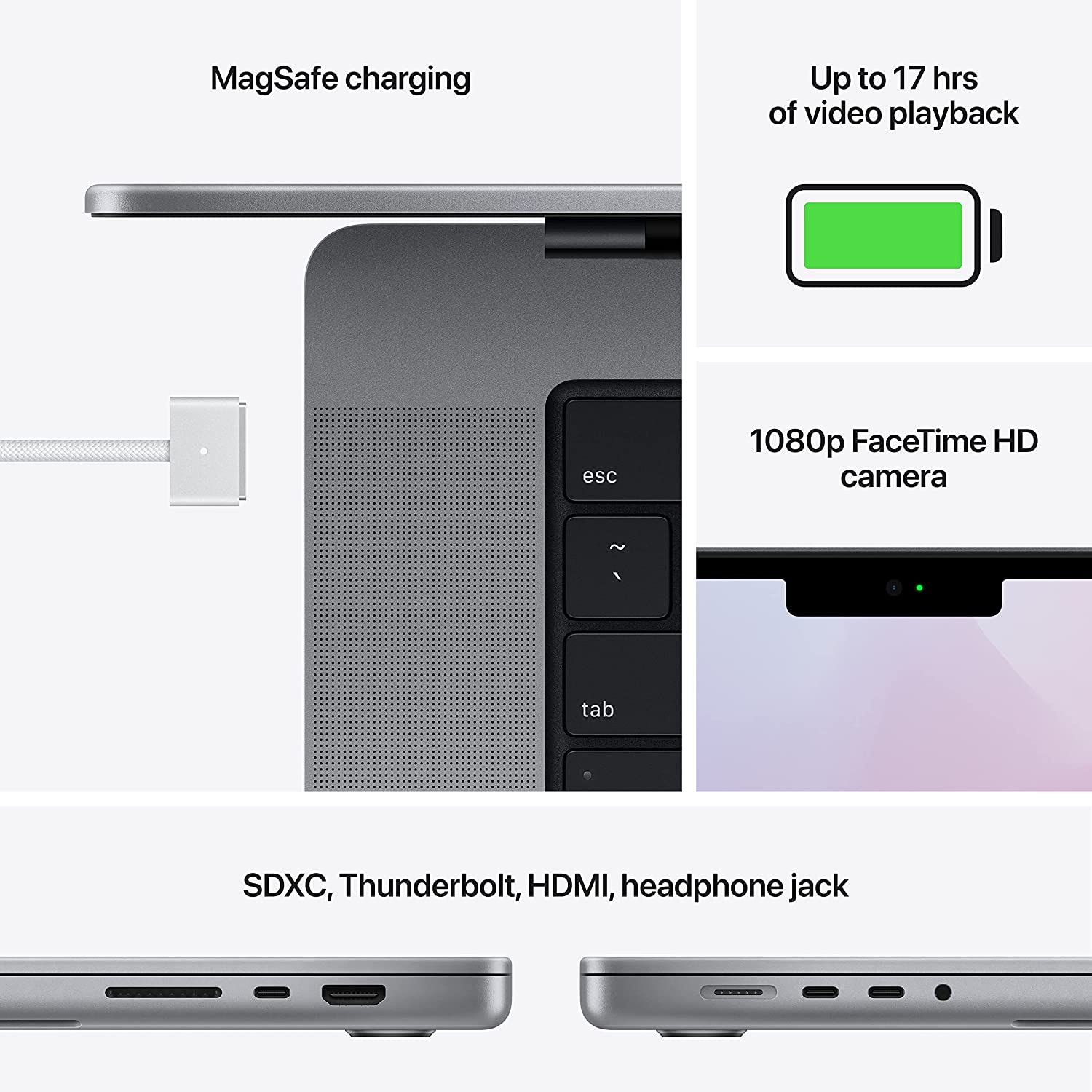
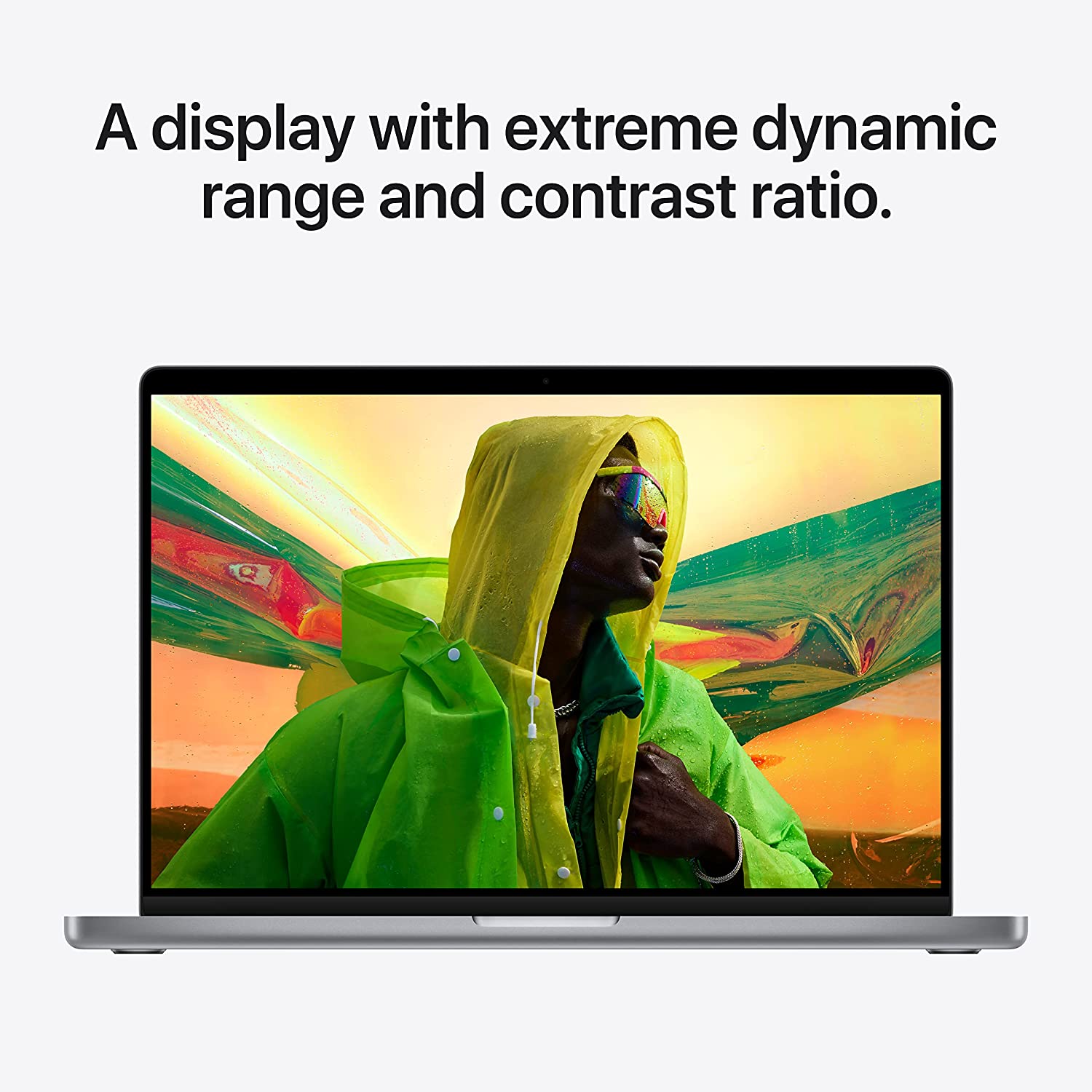
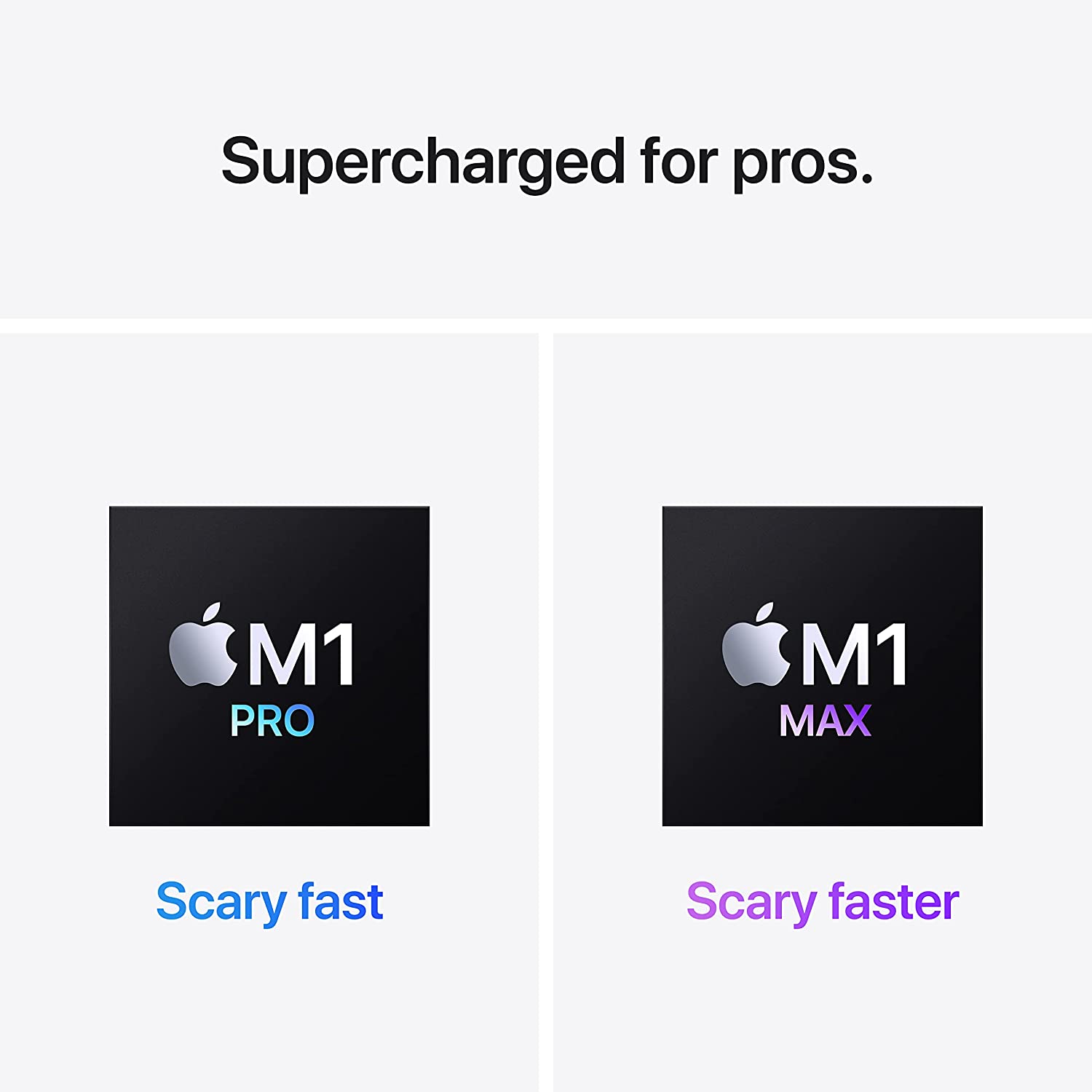
What You Should Know
The MacBook Pro has been an industry staple for more than a decade. But if you have not already bought into the Mac ecosystem then it can be an added expense to consider.
If migrating from a PC, you may need to purchase additional Mac-compatible software that is specific to your needs. Fortunately, most software vendors nowadays offer both Mac and PC versions, while others are going completely web-based. The one exception seems to be the gaming industry which is still largely dominated by PC compatibility.
Another important thing to note is that Apple hardware is not as interchangeable as its PC counterparts. This is by design. For them to bring you the best quality, high performance, and support, they maintain strict controls over the type of hardware that goes into them. As such, you cannot easily make aftermarket upgrades for things like batteries, drives, and RAM. So, make sure to buy the best laptop you can afford today.
Lastly, it’s no secret that Macs come at a premium price tag, but we think they are still a great value. One redeeming factor is that they hold their resale value very well compared to PCs. There is a strong resale market for used Macs as many users buy the latest and greatest model every other year and recoup some of the costs by selling their old ones.
Ready to take the plunge on a MacBook Pro but looking for a more reasonable price? Don’t worry! If our pick is outside of your budget, we still recommend finding a mid-range laptop from Apple that you can afford. There are other MacBook Pro models and even an Apple MacBook Air that can save you money. Budget models are still capable laptops for working from home.
Why We Love It
So, you’re a creative professional but you don’t like Macs. Or maybe you like to have fun too! The Dell XPS 15 series will make Windows users happy. The Dell name has a long history of quality and is well regarded for building powerful and reliable PCs and laptops.
We love Dell laptops because they are a great compromise between affordability and excellent performance. The XPS lineup is no exception, and will handle just about any workload you throw at it.
Starting with a recent generation Intel Core i7 or i9 processor, 16GB RAM, 512GB SSD storage, an NVIDIA GPU, and 4K display, this is our pick for the best Windows laptop. Whether you are doing heavy video encoding, or just want to play the occasional PC game, the Dell XPS is up to the task.
We especially love the display quality on this 15.6” 4K OLED. If you're a PC-based content creator, the display quality alone makes it a suitable laptop for editing photos and videos. Throw in the powerful 11th generation Intel Core i7 CPU and 3050 Ti NVIDIA GPU and it's easy to see why this is one of the best laptops.
Reviews of the keyboard on this model indicate a comfortable keyboard and great trackpad as well.
If you’re a PC-based content creator, this is the best Dell laptop for your money and is also one of the best Windows laptops you can get for the money.
At A Glance (2021 model)
| CPU: | 11th Gen Intel Core i7 (i9 optional) |
| Graphics: | NVIDIA GeForce RTX 3050 Ti |
| RAM: | 16GB RAM (up to 64GB optional) |
| Storage: | 512GB SSD (up to 8TB optional) |
| Screen: | 15.6” OLED (3840 x 2160) |
| Weight: | 4.31lbs. |
| Size: | 13.57 x 9.06 x 0.71 inches |
| Battery Life: | Up to 9 hours (reportedly <7 hrs under load) |


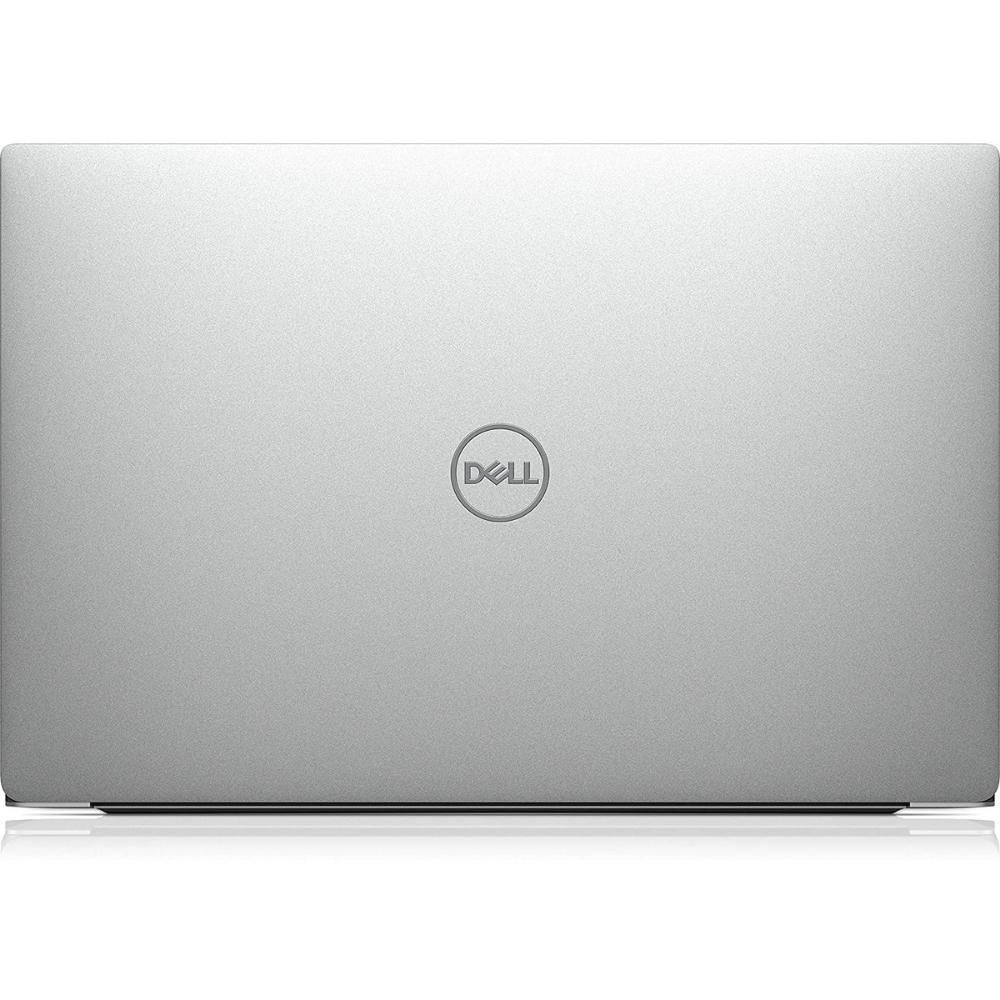
What You Should Know
As a Windows laptop, it's hard for other laptops to compete with the Dell XPS.
However, nothing is perfect. A performance laptop usually means extra weight (unless you're a Mac). And this Dell laptop is certainly on the heavy side at around 4.31 lbs. But, if you’re mostly working from home and not traveling much then that may not matter.
We’ve also seen reports that stated battery life on this model is a bit misleading. According to the specs it is rated over 9 hours which we would consider fairly long battery life. However, according to third-party testing, one reviewer saw battery life closer to 7 hours for real-world applications.
The battery life reportedly dropped further to 6.5 hours under video playback. We can only assume the worst if you plan to do any sort of intensive video encoding. But then again, you typically wouldn't do that on battery anyway.
At some point, I fully expect newer Intel Core i7 processors to improve on battery performance over the current 11th gen Intel Core i7 processor.
Other features include a fingerprint reader, headphone jack, Thunderbolt 4, USB-C, and a 720p camera.
Do note that at the time of writing there are reports of a newer model coming out soon. This means that if you don’t mind waiting you may be able to score a much more powerful machine than you can get today. Alternatively, that could also mean resellers may soon discount current inventory or run out of stock, but if you’re lucky you might score a deal.
Follow our link to check the latest prices.
Why We Love It
Not everyone can afford the all-around best laptop, but you don't have to! Lenovo laptops have been a top choice by businesses all over the world for years. Many people don’t realize that before Lenovo bought the brand, they were owned by IBM. Yes, the same IBM that has dominated business computing for decades. For many people, they are synonymous with a business laptop.
Lenovo is known for making business laptops and has a reputation for being rock-solid and affordable business machines, with thousands of online reviews to prove it.
Whether you are working from home or traveling daily, this budget laptop will get the job done without draining your wallet. And with some of the best ratings on Amazon, we feel this is your best value.
The AMD Ryzen 5 processor, AMD Radeon 7 GPU, 8 GB RAM, and 256 GB SSD storage will handle most daily business tasks, and has average display quality of 1080p which is still big enough to get the job done.
We also love the comfortable backlit keyboard on this machine as it has great keyboard ergonomics, and the built-in fingerprint reader is a plus. This budget-friendly laptop is also upgradable which means it can grow with you.
At A Glance
| CPU: | AMD Ryzen 5 5500U |
| Graphics: | AMD Radeon 7 |
| RAM: | 8GB |
| Storage: | 256GB SSD |
| Screen: | 14” (1920 x 1080) |
| Weight: | 3.11 lbs. |
| Size: | 12.76 x 8.49 x 0.78 inches |
| Battery Life: | 11 hours |


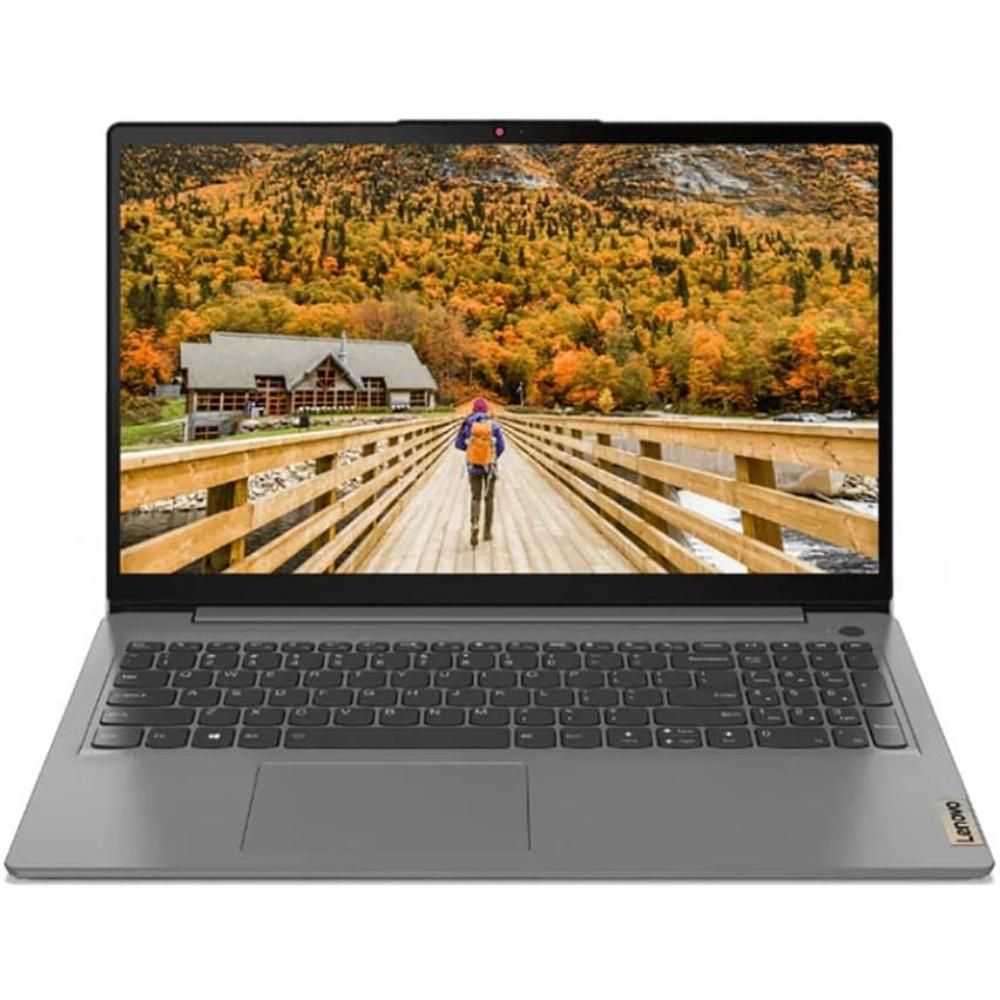
What You Should Know
This is the best affordable laptop so it certainly may not meet the demands of a power user, but that is to be expected with a budget pick. However, for the average user working remotely a moderate machine capable of running basic business applications is usually fine, and the ThinkPad 3 fits the bill.
If you are encoding video or doing a lot of multi-tasking you may want to consider upgrading to something with an Intel Core i5 or better CPU. Over the past decade, modern operating systems and applications have grown to take full advantage of the hardware available, and the stock 8GB of RAM should be seen as the bare minimum these days.
No matter what your needs are, we highly recommend planning an upgrade of the RAM and/or the drive if you think you will need more down the road. Alternatively, you may want to check out a higher Lenovo model that already comes with 16GB RAM.
If you are looking for great battery life, there are better options. However, work-from-home laptops don't always need fantastic battery life, so we can look the other way. If you plan to use the built-in video much, this model doesn't have what we would call a high-quality HD camera, but it is acceptable at 720p.
Other notable features include an SD card slot so there's no need to buy an external SD card reader, a backlit keyboard, a built-in fingerprint reader, plenty of USB ports including USB-C ports, and an audio jack.
Overall, you can’t go wrong with a Lenovo laptop. They are light, reliable, upgradable, solid, and affordable. This model is not the most lightweight laptop in their lineup, but it's not bad either. If we had a category for the best lightweight laptop, this would still be on the shortlist.
The IdeaPad model is a fantastic option for those looking for the best value on a tight budget, but if you have a little more to spend don’t hesitate to step up to a more powerful model such as the IdeaPad 4 or even the ThinkPad.
Buyer's Guide - How To Make An Informed Choice
Size and Weight
Most laptop buyers do so for portability. So one of the first questions you should ask yourself is how often will you be traveling? If the answer is frequent, then you should consider size and weight as important factors.
It’s easy to dismiss this when handling a laptop in person. Most laptops by themselves seem fairly light. However, if traveling you will likely not be carrying the laptop alone, but the power adapter, accessories, paperwork, and other items. These things add up fast!
For that reason, we recommend going as light as you can depending on your use. Most often the lightest laptops are less powerful and screen size suffers, so you will need to judge carefully to determine what works best for you. This is a personal decision.
For travelers, we highly recommend staying under 3.5 lbs as a good rule of thumb. This is based on personal experience. We also find that thickness is more important than overall length and width. So get the thinnest machine that you can under 3.5 lbs and your back and bag will thank you.
If you are not traveling at all, size and weight are largely irrelevant unless you plan to set your laptop on your lap to work. In that case, weight becomes more of a personal preference.
Display / Screen
We can't ignore the importance of a good laptop display. After all, this is what you will be looking at all day! Consider what is most important to you. Will you be working remotely with large materials? Are you working remotely on color-sensitive media? Do you often deal with eye strain? If you answered yes you should limit your search to the best laptop screens you can find.
If you need the most screen real estate possible, you can stop looking at anything 14” or smaller. If working remotely on media, start by trying to find a bright screen that has high resolution and contrast, and can be calibrated.
Keyboard And Trackpad
The next consideration should be the keyboard and trackpad. How ergonomic is the keyboard and how large and sensitive is the mouse. Looks can be deceiving, so the best way to know for sure is to try one yourself or read first-hand reviews.
Operating System
The two most popular options today for a laptop operating system include Windows and Mac OSX. Both are fantastic operating systems, and both have their pros and cons.
The reality is that there is no right or wrong choice here. Both are fantastic operating systems so it comes down to personal preference. The most important factor to consider is that once you buy into a particular OS ecosystem, it can be hard to switch down the road.
Windows OS
Windows has the benefit of being the leader in the business, home computer, and gaming world. But much of that has to do with cost. More affordable and cheaply built Windows-based PCs dominate the computer market.
Windows is known for having more susceptibility to viruses, malware, and problems that may require third-party expertise. However, the latest Windows versions have drastically closed the gap.
Mac OSX
Mac OSX on the other hand is designed to only run on Apple computers, so that limits adoption. All things being considered, Mac OSX does have a reputation of being easier to use and less likely to crash with unexpected problems.
Processor
Processors (or CPU) on modern desktops and laptops continue to evolve. What was once state of the art only a few years ago is now considered obsolete. As new processors come out, operating systems and applications are updated to take full advantage of them, so it becomes a constant race towards progress.
Laptop manufacturers will often save on processor costs first by using outdated or poor-performing processors in their budget models. This means that you can expect budget computers to show their age much sooner than their latest and greatest counterparts. At the same time, you can usually expect the more expensive the machines to have a better processor.
Our simple recommendation is to always buy the most expensive laptop you can afford, and avoid budget machines unless you can’t help it. At the same time, a good laptop doesn't mean you have to buy the most expensive model unless you don't may paying the premium that comes with it.
RAM
Picking the right type of RAM is easier than you might think. As with our recommendation on processors, more is usually always better.
Operating systems today are using more RAM and storage capacity out of the box than ever before. But as computers become more capable, this is inevitable.
RAM is like your short-term memory. As you run applications, your laptop will use RAM to store information for quick access. The more RAM you have, the more programs you can run at the same time. If you use more than you have, your computer substitutes your local storage drive instead, making your laptop seem sluggish.
We consider 8GB of RAM to be the absolute minimum for most laptops today. However, if you plan to run more than a couple of applications at a time, you would be wise to start your search at no less than 16GB.
Storage
A storage drive is primarily designed for long-term data storage such as your operating system, applications, and personal data. It doesn't need to be as fast as RAM. However, the speed and free capacity of your storage drive does affect your overall laptop performance, which is why newer models now offer an SSD option.
SSD is short for solid-state drive and is a type of storage device with no moving parts. This allows your storage to run faster and be less affected by physical damage, which is a very useful thing for a laptop!
Optimally, no less than a 512MB SSD will do in our opinion, unless you are on a tight budget. In that case, you can get by with 256GB, but you may want to also consider an additional external storage device. If you intend to store large photos or videos, you may want an even larger drive.
Graphics
For most remote workers, the type of graphics GPU you have in your laptop will not matter that much. However, if you are a creative or power user that plans to heavily edit videos or play games, it may be the difference that makes a great laptop the best laptop.
A powerful graphics GPU not only allows you to play your favorite games with higher fidelity, but the right one can offload some of the computing required when rendering photos and videos, improving rendering speeds in your business laptop. This can be a major improvement to your workflow.
Unfortunately, laptops notoriously have fewer graphics options than desktops, because high-end graphics GPUs consume enormous amounts of power and emit more heat. This goes against everything we typically look for in the best laptop, which centers around incredible battery life.
For working professionals that need decent graphics performance, there are still options available. Laptop manufacturers have been able to incorporate less powerful GPUs, and some even come close to what you may find on a desktop.
If you need the best mobile graphics performance, your best bet is to start by looking at dedicated gaming laptops and go up from there.
Battery Life
Battery life on a laptop is very much a personal preference. Excellent battery life goes hand in hand with our recommendation on size and weight because it has everything to do with travel.
When working from home, you will most likely keep your laptop plugged in throughout the day, so long battery life will not matter that much. It’s not until you take your laptop on the road that the battery starts to matter.
It’s important to know that manufacturers sometimes inflate their battery life estimates. For this reason, we prefer to read first-hand buyer reviews regarding how good battery life is and not make decisions based on specs alone.
Another buying tip is that less powerful and lighter-weight laptops sometimes have long battery life performance.
Connectivity
You will undoubtedly use external devices with your laptop. However, understanding what types of ports and connectors are available on your laptop today is somewhat less important than it used to be.
USB
Most laptop manufacturers have standardized around USB-type connectors. Although USB plugs come in various shapes and sizes, adapters are available if you need them, and there is usually backward compatible in most cases.
Just confirm with your peripheral manufacturer. Current laptops will typically have multiple USB-C ports, USB-A ports, or both. Video is now even possible over a USB-C port if your laptop supports it.
Video
Many manufacturers still include an HDMI port as those are still the industry standard for most monitors and TVs. Unless you have very specific needs, such as an old VGA monitor or a legacy firewire disk drive, you will likely do fine with any current brand and model laptop. However, if you do have one of those legacy devices, it’s probably time to upgrade those as well.
Network
With the great performance of WiFi these days, most people don't bother with hard-wiring the laptop to a network anymore.
Fingerprint Scanner
A Fingerprint scanner is a fairly recent addition to many laptops. These are great to improve laptop security if you want to avoid passwords (you should!)
Reliability
We place a lot of importance on reliability with the picks that we bring you, but that doesn’t mean you won’t have issues. You should always maintain some level of caution buying a laptop.
Modern manufacturing techniques have certainly increased reliability among different manufacturers, but all electronics eventually fail even with light use, and some designs are simply not good.
Still, sticking with well-established brands like Dell, Lenovo, Apple, and HP is one of your best ways to minimize trouble.
Support
Reputation is what keeps top brands on top. For example, most people know that it’s hard to beat the level of service you get from Apple. Many people buy their products for this reason alone.
When making a purchase, consider questions that may matter to you if an unfortunate event happens, such as where would you take your laptop for help? How long can you be without it? What does the warranty cover? What is the warranty period? Only you can know what you’re comfortable with, but don't leave support as an afterthought.
Laptop FAQs
It can be hard to find the best laptops for working from home. You want something that is powerful and has a long battery life, but you also don't want to spend a lot of money.
With so many different laptops on the market, it can be hard to know which one is right for you. You might not even know what to look for in a laptop designed for working from home.
We have taken all of the guesswork out of finding the perfect laptop for working from home. Our team has compiled the most frequently asked questions to help you make an informed decision, so you can get your work done no matter where you are.
What laptop specs do I need for work from home?
For work from home, you'll want a laptop with good portability and battery life according to your personal needs. A 14” or 15" screen is ideal, and you'll want at least 8GB of RAM so that multiple applications can run smoothly at the same time, but we prefer 16GB if you can afford it. An Intel Core i5, Tyzen 5 processor or better will handle most tasks with ease, and a 256GB SSD will provide just enough storage for your files without taking up too much space, but 512GB SSD or bigger is better. Battery power depends on your individual needs, but 8hrs or better is a good place to start.
Which is the best laptop for working?
The best laptop for working starts with you. First, think about what type of work you'll be doing on the laptop. If you need a powerful machine for graphic design or video editing, you'll want to focus on laptops with robust processors and plenty of RAM. If you only surf the web, a budget machine will do just fine.
Second, consider how portable you need the laptop to be. If you'll be traveling often for work, you'll want a lighter model that's easy to transport. Conversely, if you plan to mostly use the laptop at your desk, weight may not matter.
Check out our pick for the best laptop for working from home!
Which brand of laptop is most reliable?
So you're looking for reliable laptops. Aren't we all! When it comes to finding the best laptop for working, Consumer Reports says that Apple, Lenovo, Toshiba, Dell, HP, and ASUS laptops are all historically reliable brands to consider. However, no brand is immune to issues.
We factor in reliability and support when making our recommendations.
Check out our pick for the best laptop for working from home!
Which is the No. 1 laptop in the world?
We believe that Apple MacBook Pro is the No. 1 laptop in the world! See our review to learn more.
What is the difference between a laptop and a Chromebook?
Chromebooks are gaining in popularity and technically are laptops too. The main difference is that Chromebook runs on the web-based ChromeOS, and is therefore limited in capability.
Is Dell or HP better?
Based on our thousands of hours of hands-on experience and reading reviews, we feel that Dell has the best set of features and hardware over most HP models. However, HP does make great products and has great reliability. All things considered, you can't go wrong with either brand.
Which is the best time to buy a laptop?
The best time to buy is when you need it! However, there are a few key times of the year for getting the best possible price. The best time is typically Black Friday or Cyber Monday (late November) when discounts are offered by retailers. Another good time to buy is during the back-to-school sales (June to September) when laptops are often discounted. Right before or after big product releases is also a good time to buy, as retailers offer discounts to clear out inventory.
Is Lenovo better than Dell?
When comparing brands like Dell and Lenovo, you also have to make sure you are comparing like models and not only looking at the name. But in general, Dell tends to have more powerful hardware across its product line as they cater to a more broad spectrum of users, from home to business. Lenovo on the other hand often makes the best business laptop and has a good reputation for a great value.
Is HP or Lenovo better?
Lenovo more heavily targets the business user and tends to have a good reputation for great value. HP on the other hand is closer in comparison to Dell, and offers higher quality components but at a premium price tag.
Is Lenovo a Chinese company?
Yes. Lenovo is one of the largest PC companies in China and was incorporated in 1988 in Hong Kong. They also changed their name from Legend Holdings to just “ Lenovo" around this time. However, the Lenovo brand computers you know today stem from their acquisition of the Personal Computer Division of IBM in 2005.
Which one is better Acer or Lenovo?
Based on our research of consumer and customer reviews and ratings, Lenovo leads the way in terms of reliability and solid performance.
Is Acer or HP better?
Based on our research of consumer and customer reviews and ratings, HP provides better options than Acer in terms of hardware and quality, but it comes at a premium price tag.
What’s The Best Laptop For You?
So, if you need a laptop to work from home, we hope our research and findings have been helpful. We know it can be tough finding the best one that fits the specific needs of remote workers, but hopefully, with this guide, you’ve got a better idea of what to look for.
Here are our picks again for the best laptops for working from home in each category that matters.
Best Laptop Overall (Our Favorite)
2021 Apple MacBook M1 Pro 14-inch
Best On A Budget
Lenovo IdeaPad 3 14-Inch Laptop
Best For PC Users And Creators
Thanks for reading, and good luck!
Adam











