Looking for a way to connect your phone or tablet to your car or home stereo?
AUX to USB-C adaptors are the perfect way to do just that! They allow you to easily connect devices with USB-C to any standard audio jack, and some of them even come with built-in charging ports so you can keep your device powered up while you're listening.
Not sure which one is right for you? We'll help you choose the best AUX to USB-C adaptor for your needs, based on what you need it for and what features are important to you. There are a variety of options available, so there's sure to be one that fits your needs!
Check out our selection of the best AUX to USB-C adaptors and cables today!
How We Choose The Best AUX To USB C Adaptors
Trying to find the best AUX to USB C connector can be really tough. You have to weed through a lot of bad products to find the good ones.
It can be really frustrating trying to find a good one when there are so many bad products on the market.
We’ve done all the hard work for you! With hundreds of hours reading product reviews on Amazon and across the web, as well as our extensive first-hand knowledge, we've found the best AUX to USB C connectors available.
So, whether you need a USB adaptor or a USB cable, we’ve got you covered.
Why We Love It
We love the Apple Headphone Jack Adapter because it just plain works without issues.
It's very cheap and has very low noise. Plus, it supports volume control and both input/output making it a great option for making phone calls with a headset.
The build-in Cirrus logic DAC/AMP also supports up to 24bit which we consider to be the standard nowadays.
If you have an Apple device, this is really the gold standard for USB-C to 3.5mm adapters and you should not hesitate to get one today!



What You Should Know
The Apple Headphone Jack Adapter is a small and compact TRRS dongle that can be used with a variety of devices. This might even be the smallest dongle available with a built-in DAC/AMP.
One important thing to note about the adapter is that being compact comes at a cost. The wire is very thin, which means that it is not as durable as some other options on the market.
However, the adapter is still very high-quality, and compact while providing a good amount of flexibility in terms of compatibility.
Another thing to keep in mind is that this adapter will also work for Android users, but some people have reported volume control issues with these devices.
Overall, this USB-C headphone adapter is a good option for those looking for a small and compact way to connect USB-C devices to headphones or speakers, while not sacrificing audio quality.
Why We Love It
The ESR Headphone Jack Adapter is the perfect way to enjoy your music while still being able to charge your devices.
This adapter includes a high-quality DAC and a separate USB-C port for charging devices up to 60W, so you can keep your headphones plugged in and still have plenty of power for your device.
The braided nylon cord has a premium feel and is also very durable, so you can be confident that it will last.
The adapter also supports a wide range of devices from Apple to Google, so you can use it with nearly any type of device.
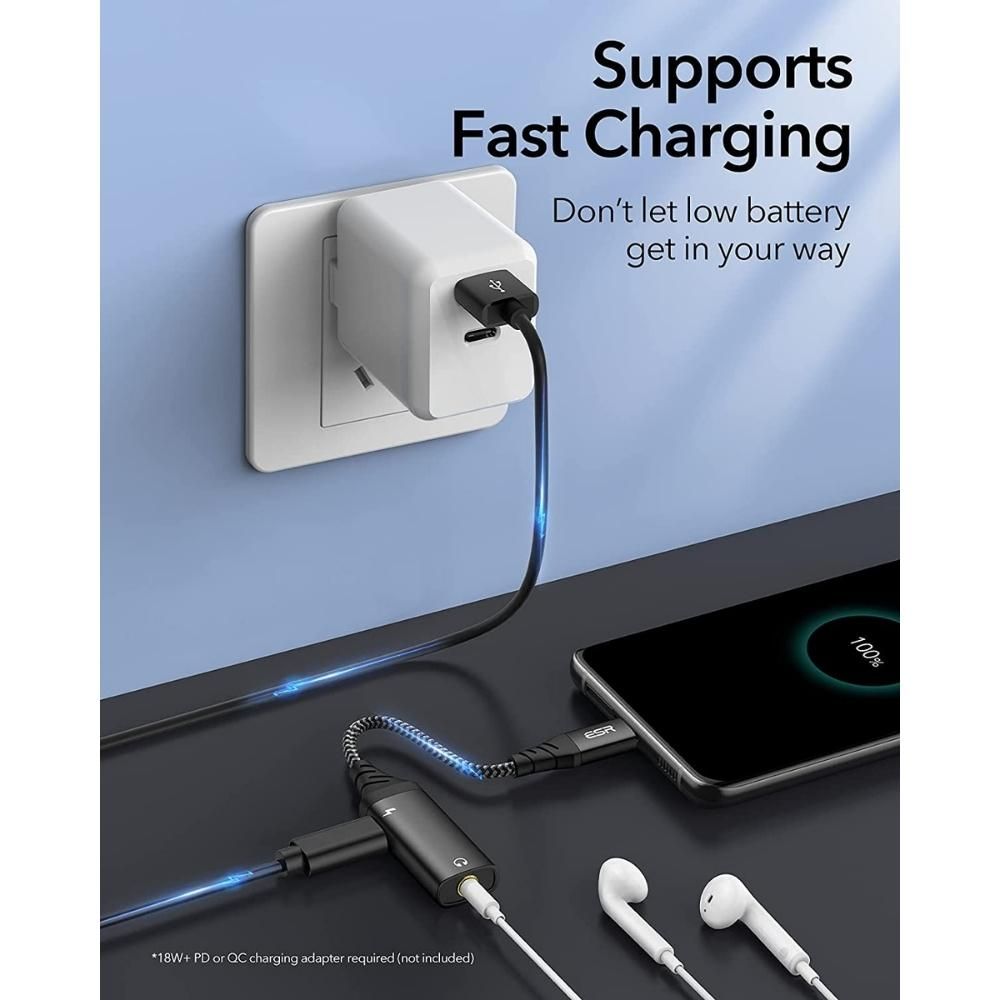
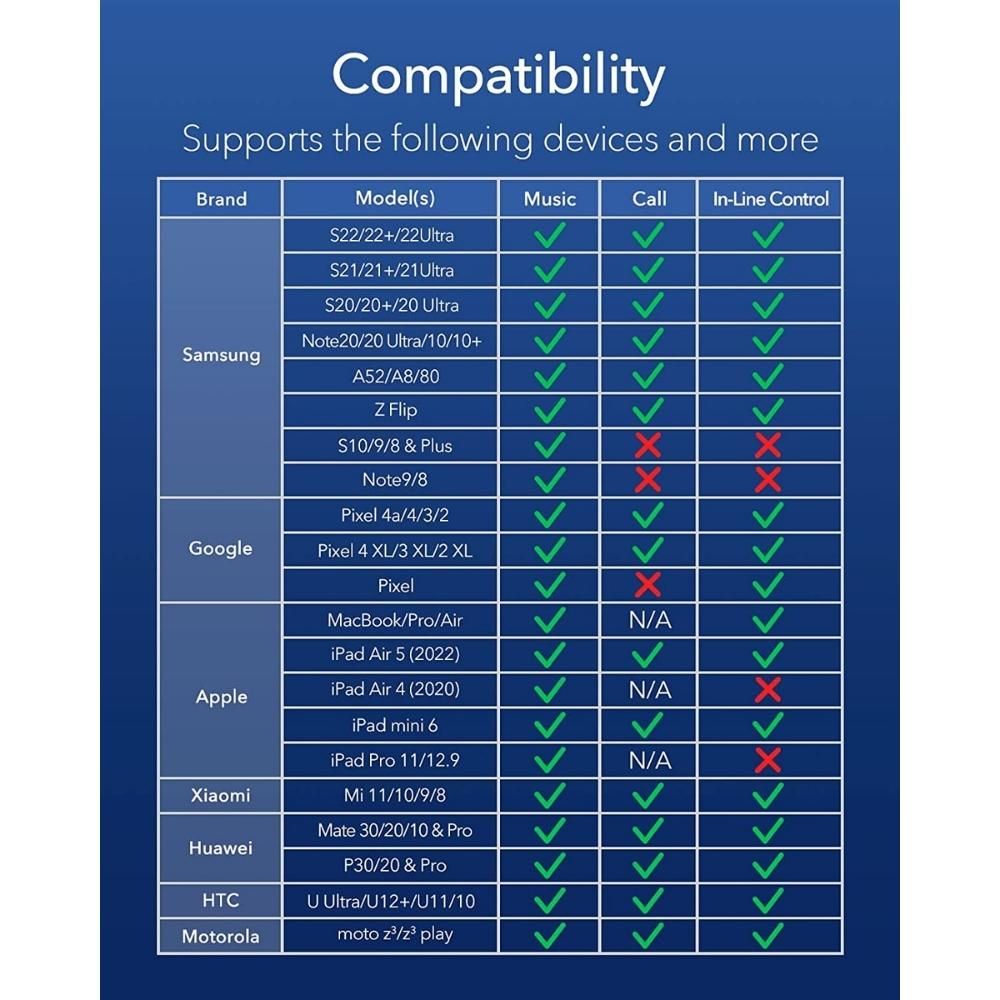
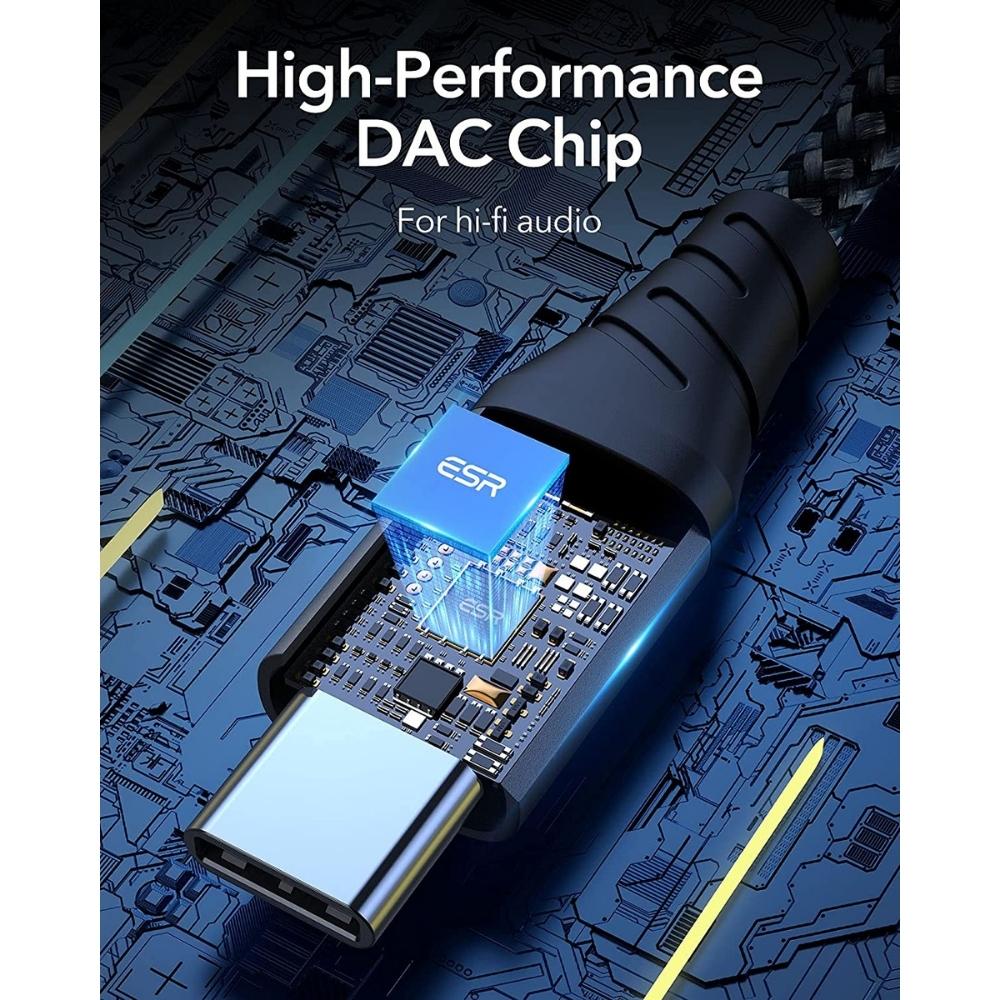
What You Should Know
The ESR Headphone Jack Adapter is one of the best USB-C headphone adapters we could find. If you have a newer phone that doesn't have the headphone jack, it will serve you well.
It's a little bulkier than the Apple connector, but it does come with charging capabilities, which is great.
Just be aware that this is the upgraded version from a previous model - the previous model had some volume control issues, so you'll want to avoid that one.
Also, note that the USB-C charging port only supports charging, not data. But all in all, this is a great option for keeping your headphones connected to your phone or tablet.
Why We Love It
Looking for a high-quality stereo cord that looks great and sounds even better? Check out the KOOPAO USB-C To AUX Stereo Cord.
This cord is made with attractive nylon braiding and an aluminum connector housing.
The built-in DAC chip supports up to 32bit/384kHz, so it's great for audiophiles. Plus, the gold-plated connectors ensure a clear, crisp sound.
The KOOPAO Stereo Cord is compatible with a wide range of devices, so you're sure to find the perfect fit for your needs.


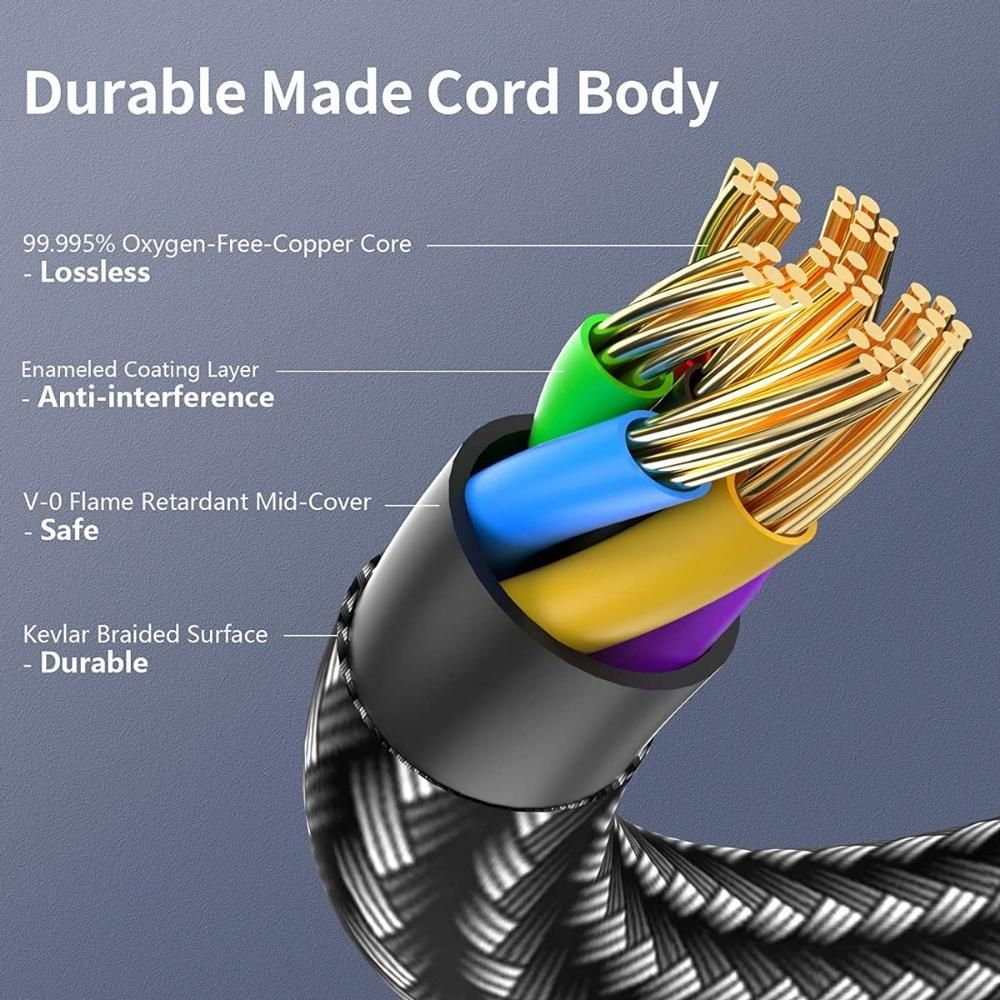
What You Should Know
The KOOPAO Type C to 3.5mm stereo cord is a great way to connect your USB devices with a speaker using a standard 3.5mm aux port.
Just note that it supports audio output only, so you won't be able to use it for recording purposes. However, it's a great choice if you're looking for an inexpensive way to improve the sound quality of your music.
Also, be aware that this model is fairly new, but we still think it's a great buy because it's an upgraded version of a very high-rated model, and the reviews so far are outstanding.
Unfortunately, this version is only available in a 3.3ft length, but if you need something longer and don't mind going for the previous model with only 24bit support, that one is still a great buy and it is available in a longer 6.6ft length.
Why We Love It
We love the Anker PowerExpand 11-in-1 USB-C Hub!
It supports a huge number of ports, including 3.5mm AUX which is hard to find. Plus, it includes multi-monitor support from both HDMI and DisplayPort.
And it supports pass-through charging up to 80W which is enough for many laptops.
We know from personal experience that Anker makes some of the best quality adaptors, and this one comes with an 18m warranty. So you can trust that it'll keep you connected when you need it most.

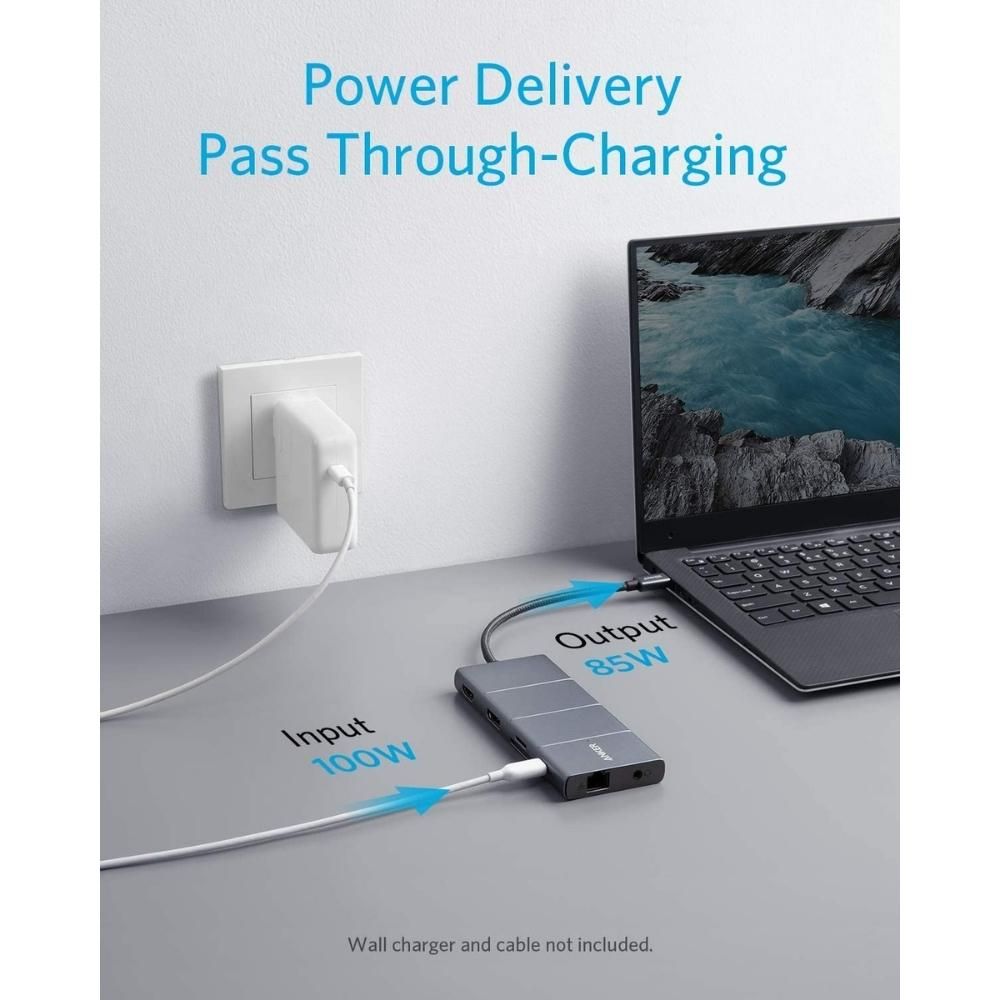
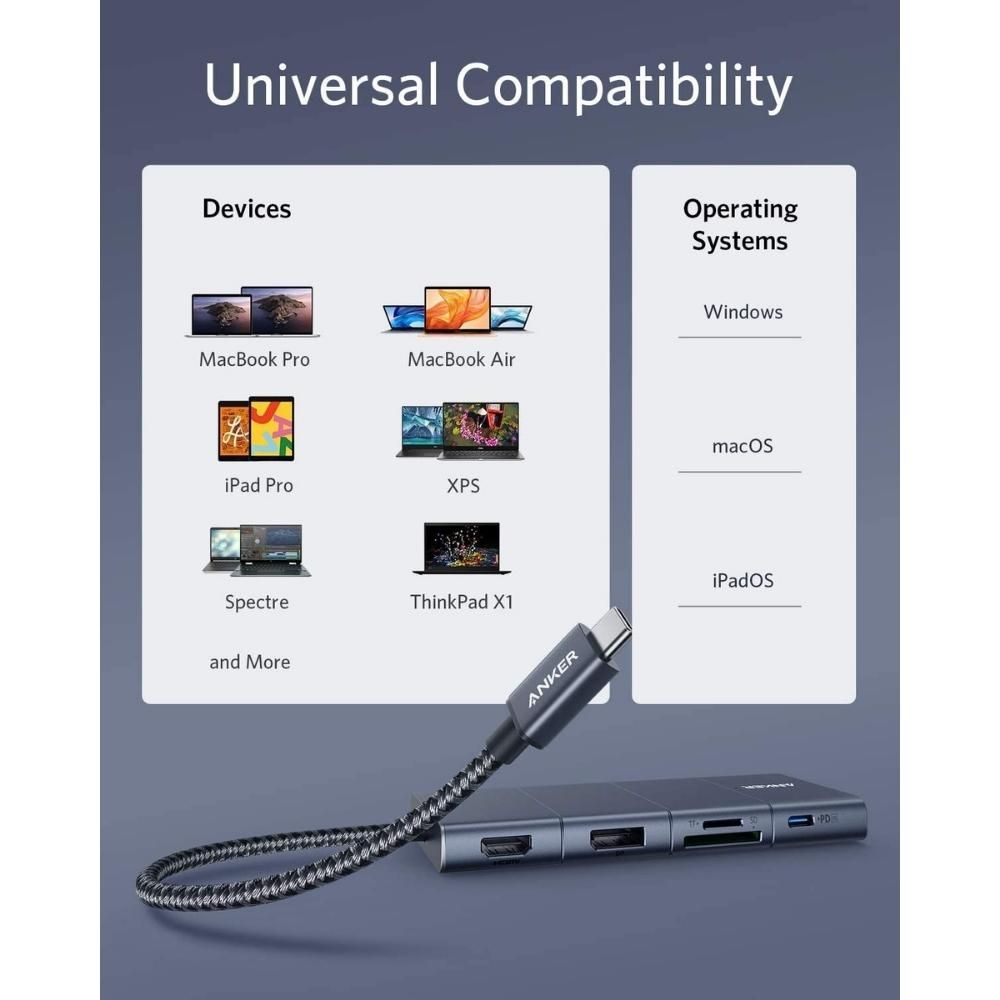
What You Should Know
The Anker 11-in-1 USB C Hub is a great choice for anyone looking to add a lot of expansion capabilities to their laptop or mobile device.
It is lightweight and not too bulky, and it supports high-speed USB-3 data transfer. Just note that the AUX port is audio output only, but reportedly very high quality.
We also noticed that the product listing says it does not support phones, but from reading reviews we can tell that is not true in all cases. Before buying for a phone, you may just want to scan reviews to see if others have any compatibility issues with your specific device.
The only real downside is the price; it is a bit pricy, but you are getting a lot of expansion capabilities.
Why We Love It
We love the IK Multimedia iRig Stream for its portability and affordable price. This adaptor is great for those needing both audio output and input over AUX.
The iRig devices were initially made for instrument inputs like guitar, but this supports any line-level input device.
It has both RCA and TRRS 3.5mm AUX inputs and can be powered by bus or separate power input.
Plus, it has a built-in sound mixer and support for up to 24bit/48kHz recording making it a great choice for anyone needing a versatile and affordable recording device at home or on the go.



What You Should Know
The IK Multimedia iRig Stream is a great little device for on-the-go recording. It includes both USB-C and USB-A cables using a MINI DIN plug, so you can use it with almost any phone, tablet, or computer.
It also has a built-in gain pre-amp. While it will get the job done, just note that it's not the best for microphones.
This budget model also has no balanced microphone inputs. It can work with some mics, but it is really best for line-level devices. If you plan to do any quality recording you may want to pair it with a good pre-amp or check out the higher-priced model which includes this.
Lastly, be aware that it does not include any mounting clip. As a portable device meant for instrument input, we would have liked to at least see a clip of some kind, but it is light enough that you probably won't even notice it.
All in all, it’s a great device for recording on the go!
FAQs On AUX To USB-C Adaptors
People are always asking about AUX to USC-C connectors, but there seem to be a lot of myths and confusion about them.
A lot of people seem to think that they are either too complicated to understand, or are so simple that they are all made the same, but that's not true!
We've put together this list of the most frequently asked questions about AUX to USB-C connectors so you can be better informed when picking the right one for you.
What is the difference between USB and AUX?
USB is generally a digital connection, while AUX is an analog connection.
USB stands for Universal Serial Bus, and it's a type of connector that allows digital audio and data to be transmitted between devices. AUX stands for Audio Auxiliary, and it's a type of connector that allows analog audio to be transmitted between devices.
Analog audio can be thought of as a continuous signal, whereas digital audio signals are made up of discrete bits. This means that an analog signal can be more accurately reproduced than a digital signal.
However, because USB transmits data as well as audio, it can handle higher levels of data throughput than AUX can. This makes USB the preferred choice for connecting devices such as smartphones to car stereos.
Does AUX to USB-C work?
Yes, AUX to USB-C works. It's a common way to connect audio devices such as headphones or speakers to a laptop. All you need is a USB-C to AUX adapter, which you can find on Amazon or other online retailers.
Is AUX better than USB-C?
USB-C can do much more than AUX because it is digital, and can pass any sort of digital data, so it is generally regarded as better. AUX is only designed for passing analog signals, typically audio. Digital to analog conversion is required to send digital USB-C audio out through an analog AUX device such as speakers.
Technically, USB-C is also capable of passing direct analog over Sideband Unit (SBU) pins, however, most USB-C devices do not bother to support this because USB-C is primarily intended for digital and only used on digital devices.
Pure analog without any conversion will generally give you the best high-fidelity sound, although it is also more susceptible to noise and interference. With the high-quality digital to analog converter (DAC) chips available today, most people will not notice any real quality loss during the conversion.
Can USB-C be used for audio?
Yes, USB-C can be used for audio! Many newer smartphones and laptops are using USB-C as the primary connection for charging, data transfer, and audio output.
One advantage of using USB-C for audio is that it can carry both digital and analog signals. This means that you can connect your device to a wide variety of speakers and headphones, as long as they have a USB-C port or you have the appropriate adaptor.
Can you charge and listen to music with USB-C?
Yes, with the right adaptor you can charge and listen to music at the same time with a USB-C device. In fact, many new smartphones and laptops are coming with a single USB-C port as the standard for this reason, because you can do a lot with just a single port.
There are some things to keep in mind when using USB-C for both music and charging. First, make sure that your device supports this. Second, make sure that you have a high-quality cable and adaptor that support simultaneous charging. Not all adaptors do.
Do adaptors reduce sound quality?
There are a lot of factors that affect sound quality, so it's hard to say definitively whether or not adaptors reduce sound quality. It really depends on the specific adapter and the device it's being used with. In general, adapters can affect sound quality in a few different ways.
First, if the adapter is not well-made, it can introduce electrical noise into the signal, which can degrade the original sound quality.
Second, adapters can change the impedance of the device they're attached to, which can also impact sound quality. Finally, conversion chips in some adapters may not support certain high-quality audio formats, which could result in lower audio fidelity.
Why are USB-C headphones not popular?
There are a few reasons why USB-C headphones are not as popular as their 3.5mm jack counterparts. For one, the market for USB-C headphones is still relatively small. There aren't as many options available and the prices can be higher than traditional headphones.
Additionally, many phones and devices still use the 3.5mm jack, so people are more likely to have headphone compatibility issues with USB-C headphones. Finally, some people simply prefer the sound quality of 3.5mm headphones over USB-C ones.
Does the Apple Lighting to 3.5mm adaptor include a DAC?
No, the Apple Lightning to 3.5mm adaptor does not include a DAC as it relies on the phone to do the digital to analog conversion.
However, many third-party manufacturers make adapters that include a built-in DAC which can be used with Apple devices. There are also standalone DACs available on the market that can be used with any type of device, including phones and computers.
Is AUX better than Bluetooth for audio quality?
Generally speaking, AUX offers better audio quality than Bluetooth. This is because AUX is a wired connection, which means that there is a lower risk of interference or audio signal loss.
Bluetooth, on the other hand, is a digital wireless connection, which means that there is always the potential for interference and audio signal loss.
However, it should be noted that both technologies have come a long way in recent years, and the gap in audio quality between them has narrowed significantly. So at the end of the day, it really comes down to personal preference.
Do all USB-C to AUX cables support microphones?
No. Not all USB-C to AUX cables support microphones because not all USB-C to AUX cables have a microphone adapter.
If you need a cable that supports microphones, be sure to specifically look for one that says "mic adapter" or "mic support" in the product description. Also, look for TRRS which could imply the AUX port supports input.
What Is The Best AUX To USB-C Adaptor For You?
We hope this article was helpful in giving you an idea of what to look for when purchasing the right adaptor for you.
No matter your needs, we’re confident that one of the products on our list will work great for you.
We did our best to hand pick a wide range of options for most situations and considered several criteria such as buyers' reviews, price, items currently in stock, free shipping options, and combined it with our years of hands-on experience with similar devices.
Thanks for reading, and good luck!













